After COVID, I am sure that everyone using an online payment application. And most of you are using PhonePe or want to shift from G-pay to PhonePe. But here you are finding some issues because you don’t know how to use PhonePe wallet money. Don’t worry we are here to provide you with such information.
Opening Words
As we are all aware PhonePe that online payment application is one of the most used UPI apps in India and this application is still growing in popularity day by day. But do you know why, all customers are shifting or attracted toward the PhonePe?
The answer is there is a feature of the PhonePe wallet, as the wallet is an amazing feature for payments. But sometimes it is confusing at the time of withdrawing the balance in the wallet. Well, there is not only one feature, Phonepe is one of the best UPI apps which provides many features to its users.
Moreover, I am also a PhonePe user and I am taking many advantages of the PhonePe application. But the most usable feature is a PhonePe wallet, how we can use a PhonePe wallet? how do we add money to the PhonePe wallet? Let us know it together.
How We Can Use The Phonepe Wallet Money: Step-By-Step Guide
Well, there are various ways to use the PhonePe wallet money and balance the money in the wallet. The first way to use it is by transferring the money to your bank account and the other one is using it directly from your wallet. Here we will discuss both of them.
By Transferring Money to Your Bank Account
As we mentioned before, we can transfer money wallet to a bank account. So, if you want to transfer money from your wallet to your bank account then you need to get the KYC done first. After that, you get instructed to do it on the same page, and once you are done with that verification proceed further with the given below steps.
However, PhonePe users are not allowed to transfer their wallet balance for now but don’t worry some ways can be done by following the steps which are given below, Let us take a look at these step guide:
- Firstly, you have to open the PhonePe application on your device, and then the homepage will open.
- After opening the application, and homepage, now you have to go to the Gold under wealth management.
- Then you need to select any digital gold provider, and then you have to enter the amount you want to buy.
- After that, you need to tap on the proceed payment and then select the wallet, and then enter the you have to enter your Phonepe wallet PIN.
- Now, you have to buy the gold go back to the gold section from the homepages, and then select the gold that you have from the gold safe.
- After that, you have to scroll to the sell section and then enter the amount you want to sell, and then tap on the sell button, and then select your bank account.
- The process is done, and now you will receive the balance in your bank account. That’s it!
Directly From Your PhonePe Wallet
As we mentioned in the above article, this is also a way to transfer money from the PhonePe wallet. You just need to get the KYC done and once you have it done, proceed further. Let us take a look at the step-by-step guide given below:
- Firstly, you need to open the PhonePe application on your device. And then you have to tap on the option called PhonePe wallet.
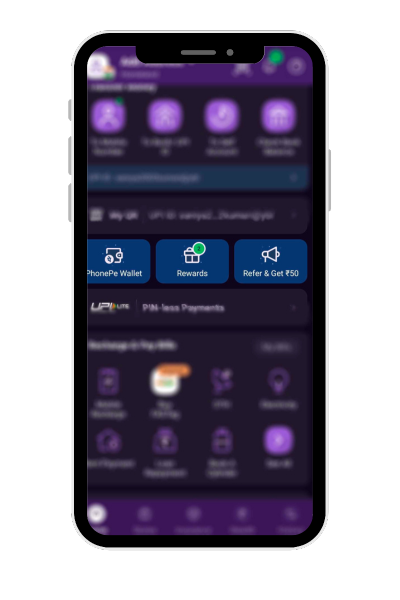
- Now, you have to tap on the money option and then enter the amount that you want, and then tap proceeds to top up.
- After that, you need to scan the merchant PhonePe QR code and then enter the amount you want to pay.
- When you enter the amount, and select the amount you just have to tap on the next and enter your PhonePe wallet password.
- After entering the wallet password, the payment will be transferred directly to your merchant receiver. That’s it! This is how we can easily transfer money by following these easy steps 2-3 steps and you are done with the payment.
How to Add Money to PhonePe Wallet
Well, for using the money from the PhonePe wallet. First, we need to add the money to the wallet. But it is possible when you are a minimum KYC user. Keep in mind that non-KYC you cannot top up or withdraw the wallet balance. Let us take a step-by-step guide:
- Firstly, you have to open the PhonePe application on your device, and then the homepage will open.
- After opening the application you need to tap on the PhonePe wallet which will be under the payment method section.
- Now, when you tap on the PhonePe wallet, if you are putting in your money first time then, they will please you to submit some details such as your PAN card number, and holder name, then you have to submit. And if you do not have a PAN card then you can also change the document types. You can choose such as driving license, passport, NREGA job card number, Voter ID card.
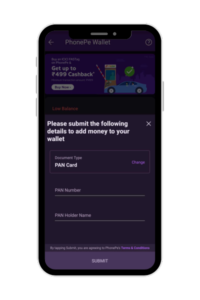
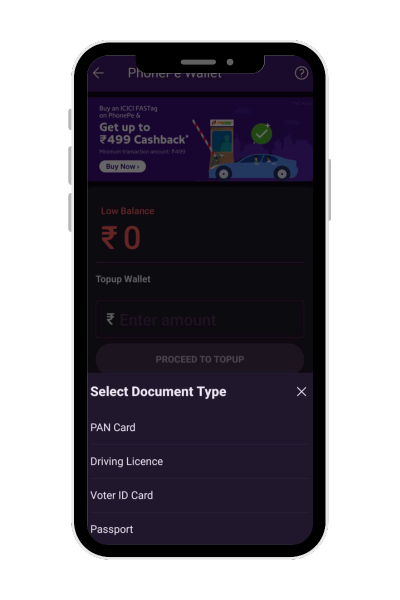
- Then you have to enter the amount, that wish to add to your PhonePe wallet.
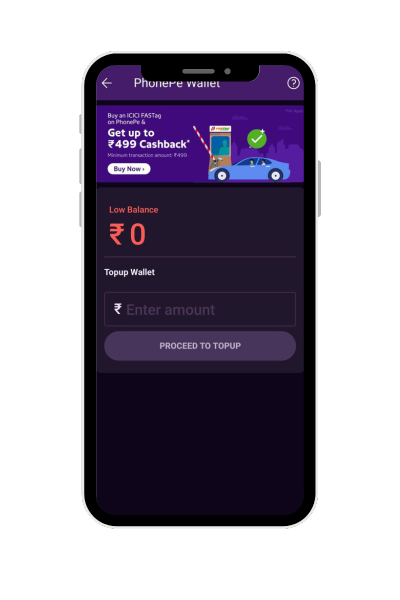
- After entering the amount, you have to select the payment mode such as UPI, Debit card, or Credit card, but you cannot use the prepaid card for wallet top-ups.
- Now, you have to tap on the Topup wallet and then complete the top-up by authenticating it. Keep in mind that you may not be able to top-up money to your PhonePe wallet if you do not exceed the wallet limits per top-up (10,000 in minimum-KYC & 1,00,000 in Aadhaar e-KYC), day, month (10,000 in minimum-KYC), or financial year (1,20,000 in minimum-KYC & 2,00,000 in Aadhaar e-KYC).
Wrapping p
Thus, here we have tried to provide all such information regarding the PhonePe wallet. Well, Now you will understand why the PhoenPe is number one UPI application. And not only number one their features are also amazing such as requesting money for reminding them to transfer the money.
Hope that we are able to provide all the information that makes your payment safe and secure and being in knowledge, because if we are using any application then we have to keep their knowledge. We hope our article on How to use PhonePe wallet money, is informative and helpful.







