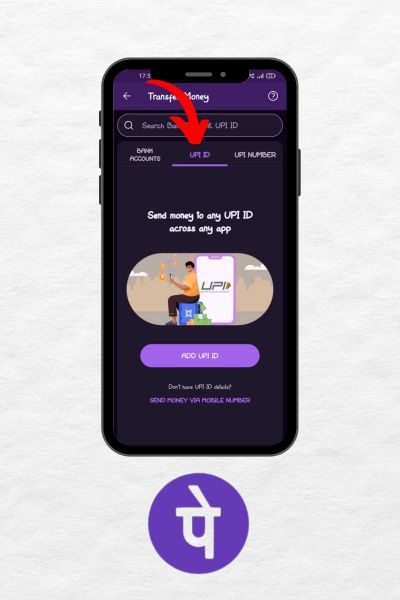Mmm… I want to send my friend a money request on Phonepe but I have never used PhonePe. Are you also still suffering from these situations, yes then don’t worry because we are here to provide information on How to request money on Phonepe.
Well, if you are a Phonepe user then definitely you have to be knowledgeable of the application that you are using. Well, take a look at the article because here we have all the possible ways to solve your problem.
Introduction

After the pandemic of Covid-19, the Phonepe is on hype. As Phonepe is the most popular payment app in India. Even, according to the research, most Indian people use Phonepe as compared to other payment applications.
Phonepe is a digital payment application that changes the economy after the pandemic of covid-19. Well if we talk about Phonepe then it is a number 1 payment application according to reviews.
Well, if you want to download Phonepe then you can easily download it from both stores, If you are an Android user then you can easily found in Play Store and If you are an iOS user then you can easily find it in Apple App Store.
As Phonepe provides several features, for their users such as transferring money, receiving money, recharging mobile phones, data cards, DTH, bill payment, trades, etc. Even you can do online shopping and also can purchase insurance. And you can also send them a request, but how? Which we will discuss in this article, then let’s take a look.
Request Money In PhonePe By Using UPI ID
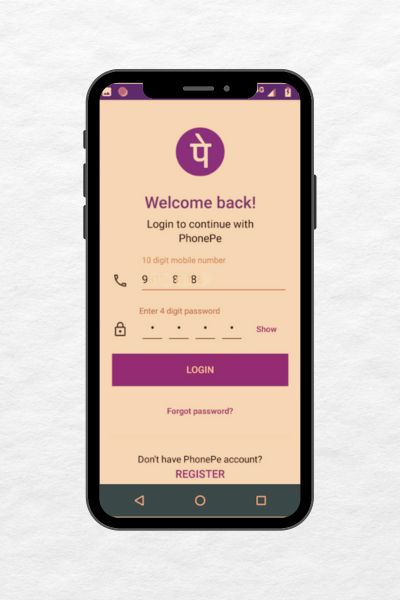
Well if you have the older version then this method will help you solve your problem. Firstly, you have to ensure that you have the latest version or not, and then install it on your device. And if you forget your UPI PIN then you can change it, there is a features like this.
But we will suggest you update your PhonePe for a better user experience. Well let’s follow the easiest steps which are given below:
Steps:
- After that, you just have to open the Phonepe application and log in to your registered number.
- When you register your number, then the home page will open on your screen, after that you have to tap on the ‘Bank/UPI ID’ option.
- After the tap on it, the UPI screen will appear and there you have to tap on the UPI ID after that, you just have to tap on the ‘Add UPI ID’
- Now, you have to enter the full UPI ID of the contact from which you want to request money.
- After that, you have to enter the UPI ID, and then tap on the verify option, which will be shown at the bottom of the screen.
- And this will validate the ID and also fetch the beneficiary details, in short, you have to verify the UPI ID.
- And when once your UPI ID is verified, then you just have to tap on the Save button to add the beneficiary. And then this will save the UPI ID, so keep this in the notice so that you won’t have to enter it again.
- After that, you can see on your device screen that there is an option of Send and Request option, for the added UPI ID. And of course you want to request money you have to tap on the Request option to send for money request to the chosen contact.
- Now, you are on the next screen, so you just have to enter the amount that you want to request from the chosen contact. You can also add a note if you are required to write it’s totally your choice, and lastly, you just have to tap on the request option to confirm it.
If You Have The Latest Version using Chat In PhonePe
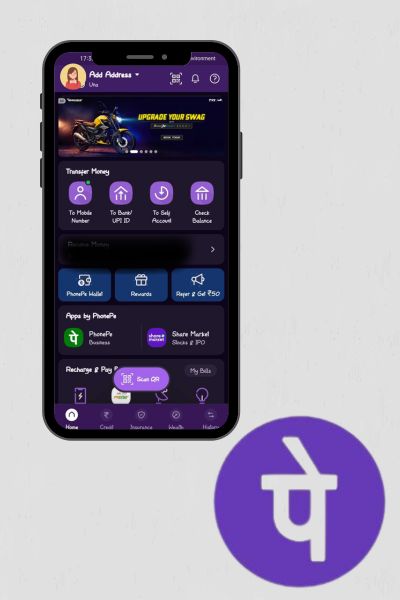
Well if you have the latest version of Phonepe, as they always try to update their version for their users to experience the best features. Well let’s follow the most easy steps which are given below:
- Firstly, Open the Phonepe application on your device, if you have a phone lock then it also asks for a password or PIN to open the application.
- After that, you just have to open the Chat icon on PhonePe which will be visible at the bottom of your device screen.
- And then select any of your contacts to whom you want to send the request for payment money.
- When you have chosen the person to whom you want to request money then in the chat section of the chosen person, you have to type the amount you need, and don’t forget to add a space after typing the amount. You can even also request for a bill split or remind about the pending dues.
- After that, that message will be directly sent as a payment request to your chosen contacts on PhonePe. Always remember you don’t have to write or require a UPI PIN when you are requesting through Chat.
And keep a note about it, that once you send the payment request on PhonePe to your chosen contact then the recipient will get the notification on their device that they have to pay that much to you, and they will make a payment to you. But this step only works when you have the latest version of PhonePe.
Also remember this method never asks you for a UPI PIN, so while requesting money Phonepe keeps these things in your mind, and as this is your security. If you enter the UPI PIN then that amount will automatically pay to your contact person.
Conclusion
In conclusion, If you have the latest version of PhonePe then you can transfer the request in chat easily. Well, we have tried our best to provide you with all the information that can be relatable to this topic.
Our suggestion is to update your Phonepe Application for the best experience. We hope our article on How to request money on PhonePe has helped to solve your problem. And if you liked our article then stay tuned for other our other article.