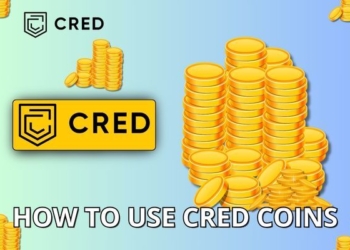In 2024, OYO Hotel & Homes emerged as one of the most established hotel chains across 80-plus countries. OYO, the abbreviation for “On Your Own” was founded by a young entrepreneur named Ritesh Aggarwal in 2012 to provide hotel stays without burning a hole in your pocket. In this article, we will find out What OYO money is and How to use OYO money to book Hotel rooms easily for your next stay. Let’s get started!
What is OYO Money?
After the success of OYO Rooms in India, the company introduced various promotional offers to attract more customers. But what is OYO money exactly?
OYO Money is a digital wallet service launched by OYO enabling you to store money securely in the OYO app for future room bookings exclusively through their website or application.
Now, let’s know different ways to add money to the wallet:
1. Promotional OYO Money
You often receive a special sum of money when you sign up for the first time on the application. How cool is that!
2. Refunds
Also, you don’t have to worry about losing your money when you cancel a booking with OYO as the whole amount gets refunded in your wallet.
3. Coupons
You can also check out limited-period offers and coupons that award you with some money for your next vacation!
After you have a sufficient amount of money in your wallet, you can use this money to book a hotel room and to avail of special discounts all through their official application and their website.
Booking Hotel Rooms Made Easy: Steps to Use Your OYO Money
Using OYO Money on your OYO app is very simple. Now reading this might feel tiresome but trust me, here, you will learn how to use OYO money to book a hotel room and what other methods to use to settle the remaining balance effortlessly:
- We will start by downloading the OYO App
- After successfully downloading the app, you can access the OYO Rooms Application by logging in with your ID.
- Use the platform’s search feature to find the room best suited for you according to your location, budget, and amenities.
- Once you’ve decided on a room, fill out any other required information like the number of people accompanying you and your preferred day and date.
- You can move to “Check-out”, after selecting all the necessary options.
- During the checkout process, you’ll come across different payment options. Here, you can select the option to pay using OYO money.
- Money will be debited from your wallet, If you have enough amount to cover the whole expense. If not, you will have to pay the remaining balance fully through another mode of payment.
- Before making the payment, check the booking details to make sure everything is in order.
- After the payment, you will receive a confirmation message with all your booking details.
Difference between OYO Money and OYO Rupee
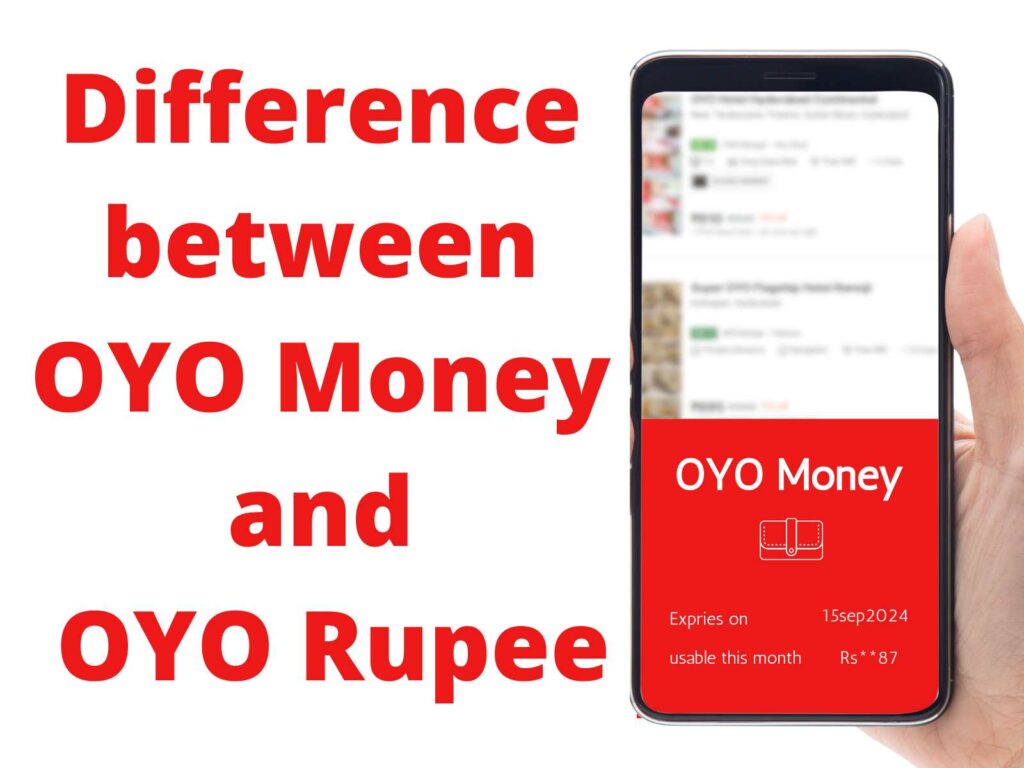
In a general sense, there’s no difference between money and rupee. But Money and rupee mean different things in regards to OYO. Let’s find out!
Both OYO Money and OYO rupee are part of a digital payment scheme launched by OYO which you can use to avail of special rewards and discounts. However, there are a few differences between the two:
OYO Money:
- OYO Money is a virtual currency that is credited to your wallet when you first sign up on the platform.
- You can earn OYO money by playing games and participating in contests held by OYO on their app.
- You can use only a part of it to make bookings and not the entire amount.
OYO Rupee:
- OYO Rupee is credited to your wallet when you successfully refer a customer to the OYO app.
- 1 OYO Rupee = 1 Rupee. Both you and your friends will receive the same amount.
- You can make the entire payment with OYO rupee and guess what, the validity lasts up to a year from the date of issue.
Transferring OYO Money to a Bank Account
Yes! You read that right. You can easily transfer money from your OYO account to your bank account. Typically, you will need to use the application for this procedure. Here are the steps:
- Log in to your OYO account.
- Move to the “wallet” section and select the option “withdraw funds”.
- Provide your bank details and initiate the transfer using the withdraw button.
When done, the money will be credited to your account within 7-12 working days. You can even contact their amazing customer support if you face any kind of difficulty during the process.
Also read: How to use CRED coins to receive the rewards in 2024
Refund Policy

If there’s a change of plans and you need to cancel the bookings, you can do it easily.
If you cancel before the 24 hours of the scheduled check-in, the whole amount gets refunded in your wallet.
However, OYO has the right to deduct the reservation charges as a cancellation fee if the booking is canceled within 24 hours of the scheduled check-in.
The refund policies get updated from time to time. So make sure to read them thoroughly before making any bookings to avoid losing any money.
Wrapping Up:
After reading this article, I hope it has become easy for you guys to understand how to use OYO Money.
It is a great initiative launched by OYO to make payments faster and easier. You don’t need to carry extra cash or cards as the payment can be done virtually.
If you are someone who likes to travel often and that too on a budget, the OYO wallet comes in handy.
There’s no need to worry about fraud also as the interface is completely secure. You can make the entire payment or even a part of the payment through OYO wallet.
The only downside of OYO Wallet is that there’s an expiry date for the use, generally a year or so. But all the upsides exceed the one downside.
Also, from time to time, OYO comes up with different discounts and prizes. So make sure to check them on their official application and take advantage of it fully.