Have you ever wondered how to hide the following list on Instagram? In a world where everyone is choosing to become an Instagram Influencer, users prefer to have more and more followers to expand their reach and become popular. Well, all of this is great because this opens the door to a lot of new opportunities with potential money.
But this can present a lot of privacy issues as well, especially when it comes to the visibility of your following list. Therefore, hiding your list of followers is a crucial step towards maintaining privacy on social media. In this article, we will explain how to hide your following list on Instagram, giving you more control over your privacy.
Can You Hide Followers and Following Lists On Instagram?
The answer to this question is no. Unfortunately, you cannot hide the actual number of followers on your account. The actual numbers that represent the number of followers and how many you are following are always visible. The account type does not matter in this case, there is no way to hide the actual numbers.
People celebrate hitting a certain number of followers on their social media accounts. It would be a dumb decision if you could hide the following list on Instagram. This leaves everyone to speculate. However, there are a few things that you can do to manage who sees what in your account.
Switching Your Instagram Account Private From Public

These days people are posting anything in the name of content. They do not think of what could be the outcome of what they leave on the internet. There is too much private information and too many photos. Now, you obviously can not control what other people post. But you certainly can control what you post.
Therefore, unless you are a famous influencer or you run an online business, it is advised to switch to a private Instagram profile from a public one. This has a few benefits:
- This automatically limits the access and only allows your followers to see the list of people you follow.
- If people want to follow you, they need to send requests which means you can review and then decide who you want to share your information with.
- Your Instagram posts and stories will only be shown to your followers and no one else.
Removing Certain Followers
Now, even if you have turned your account private, you can find yourself in a situation where there are still some followers that you do not want to share content with. What if you want to hide your Instagram posts or stories from people already following you? In such cases, you can remove that particular person as your Instagram follower. Here are the steps to do that:
- Open the Instagram app on your phone and go to your profile.
- Tap on “Followers” where you will see a list of your followers. You can also use the search bar to find specific people you want to remove.
- You will see two kinds of categories as well “Accounts you don’t follow back” and “Least interacted with”.
- Scroll and hit the “Remove” button located next to that person’s name.
- A pop-up window will appear at the bottom of the screen. Tap the “Remove” button in red to confirm your decision.
This way, you can limit the access to the list of your followers to only a certain number of people. The people you removed can still search your profile and find it but they will need to send another request to view it again.
Block Accounts on Instagram
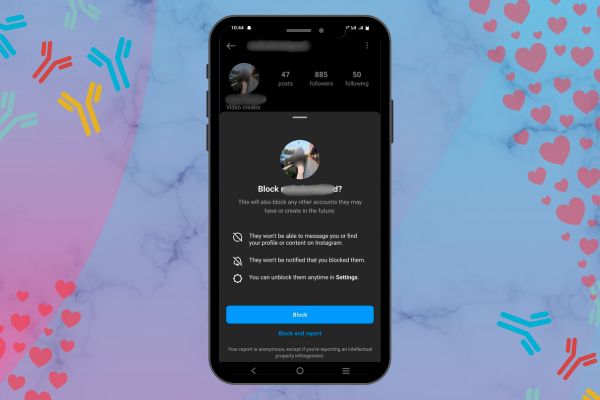
Finally, you can permanently block specific people as a last resort. You can even choose to report some problematic individuals on Instagram. Now, there is no specific number on how many reports are needed to delete Instagram account, but Instagram has laid out some specific guidelines to make the platform safe and secure.
This may seem like a harsh step. But those who are prone to receiving “hate” from a huge following are pretty accustomed to it. Blocking accounts automatically hides your following list on Instagram.
- Search and go to that person’s profile page on Instagram.
- Tap on the three dots that are located at the top right corner of your screen.
- A pop-up window will appear presenting a lot of options. Select “Block”.
- Confirm your decision by hitting the “block” option in blue.
And that’s it! They are gone for good. They will not be able to see your followers and following lists. Not only that, but they would not be able to find your account at all.
Restricting Access
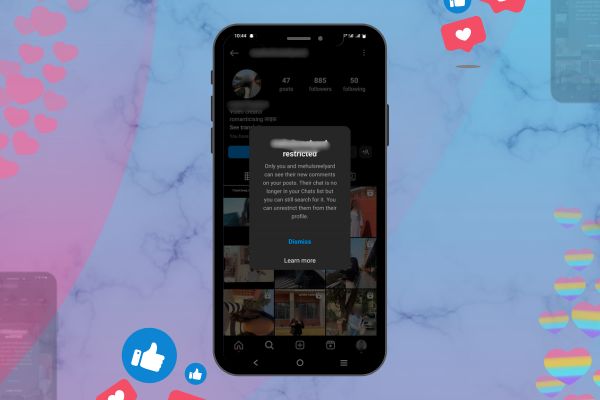
This feature comes in handy when you are not looking to completely remove them from your profile, but you are facing some issues with them. You can easily restrict their access and limit what they see on your Instagram account. The restricted person will not be able to see when you are online.
They will also not know whether you have read their messages or not. The comments that they leave under your posts will be visible to them only. Again, if you wish to see the comments, you can tap on “See Comment”. If you want other people to see their comments, you can simply select “Approve”. Here are the steps to restrict a person on Instagram:
- Open the Instagram app on your phone and go to your profile.
- Tap on the hamburger menu “three vertical lines”. A new window will appear named “Setting and privacy”.
- Scroll down to find the “Restricted” menu and click on it.
- Type the username of the account you want to restrict and then select “restrict” located next to their name.
Or simply go to your settings and select “Edit Profile”. Search the option “Show Activity Status” and turn it on and that’s it. Now no one will be able to see when you were last active or are currently active on Instagram.
There are many ways to restrict an account. You can do so through direct messaging, comments, or directly by their profile.
How To Hide Posts on Instagram From Your Followers?
Besides hiding your following list, you can choose to hide your posts and reels as well. Follow the steps below:
- Go to Instagram and open your profile page.
- Tap on the post, you want to hide.
- You will spot three horizontal dots in the upper right corner of the image.
- A pop-up window will appear displaying various options.
- Find and select the “Archive” feature. The post will no longer be visible in your feed.
This is how you can hide your posts on Instagram. These posts are not deleted permanently, just hidden for your audience. You can unarchive them anytime in the future.
Wrapping Up
This was all about “how to hide your following list on Instagram?” Knowing your private information is available for everyone to see can feel quite overwhelming sometimes. You can quickly feel tired of it and feel like being on Instagram is not worth it.
But just with a few clicks, you can make things right. There might not be a direct option available to hide your following list on Instagram but there surely are some alternatives in the form of hiding profiles, restricting accounts available.







