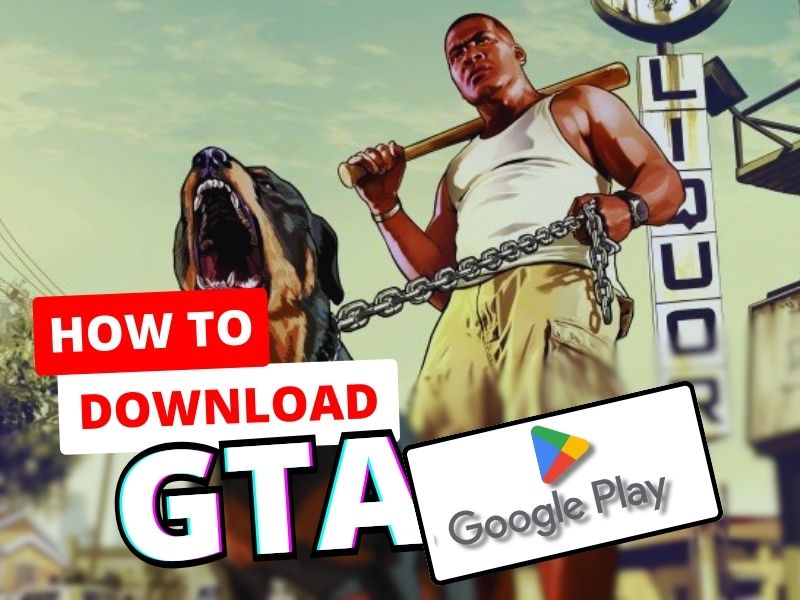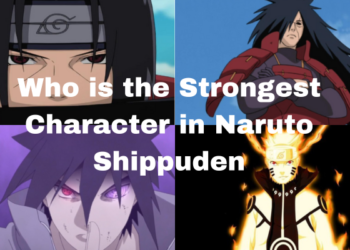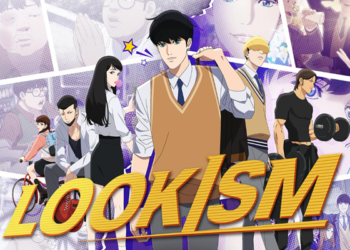Are you wondering how to download GTA San Andreas on Android easily? Well, don’t worry because we have made it easier for you to download and play your favorite game on your phone with your friends in this article.
Grand Theft Auto: San Andreas Storyline
It has been five years since Carl Johnson has escaped from the pressure of life in his hometown, Los Santos, San Andreas. It was that time when the city was tearing itself apart with gang trouble, drugs, and corruption. Where everyone including film stars and millionaires did their best to avoid the drug dealers and gangbangers.
Now, it’s the early 90’s and Carl has got to go home. Why? His mother has been brutally murdered. His whole family has fallen apart and his childhood friends are all heading towards disaster.
On his return, a couple of corrupt cops frame him for homicide. CJ is forced on a journey that takes him across the entire state of San Andreas. All just to save his family and to take control of the streets.
How to Download GTA San Andreas on Android: Easy Steps With Google Play Store.

Released in October 2004 exclusively for PlayStation, it is available on every major platform. While the mobile experience for this game is pretty limited, still, it is one of the better Android games around. It has become easy to download GTA San Andreas for Android devices over the years.
The most easiest and legal way of downloading this game on your Android phone is directly from the Google Play Store. As of now, this game is listed for just Rs.182. If you don’t mind paying for the app, here’s how you can install GTA San Andreas on your Android device.
Step 1: Open the Google Play store and search for Grand Theft Auto San Andreas on your Android device.
Step 2: Click on the first option that appears. Or you can also click here to visit the game’s page on the store directly.
Step 3: Click on the “buy” option and make the payment with your desired option. There are a lot of payment options available these days including UPI, Netbanking, and Credit/Debit cards.
Step 4: You can even choose to select the EMI option as well. This way you can pay the amount in installments.
Step 5: After the successful payment, click on the “Install” button.
Step 6: Wait for the game to complete downloading.
And that is it! After the installation is complete, relieve your memories by roaming on the streets of Los Santos.
How to Download GTA San Andreas on Android For Free?
Now that we know how to download GTA San Andreas on Android by purchasing it from the Google PlayStore. However, what if I tell you that there is a way by which you can play it for free?
Yes! I have found an easy way for you to download the full version of GTA San Andreas Apk for free on your Android device.
At this point, we all know that the game is not free. But we have found software for you to download on your phone. Downloading any app for third-party sources is not exactly “legal”, but still works fine in case you cannot afford it.
Steps to download GTA San Andreas for free:
Step 1: Open your desired search browser on your PC and search for “APKMirror”. A new window opens up and you will see different categories like “APKS”, “APPS”, and “DEVS”.
Step 2: Click on “APPS”, under it you will see the option of GTA San Andreas, click on the download option beside it.
Step 3: The apk file will be automatically downloaded to your computer. Usually, it takes a couple of minutes to download.
Step 4: Once the download is complete, use a USB cable and connect your Android device to your computer for file transfer. You can even use WhatsApp or email to send the file attachment easily.
Step 5: Open “settings” on your Android device and scroll to find the option of “Privacy Settings”. Turn on the toggle and allow installation from unknown devices.
Step 6: Next, open the APK file that you transferred to your Android Phone and run the installer.
Step 7: After that, you will have to install the app and accept all the permissions that the game requires to run properly. The installation process usually takes 2-4 minutes like any other app.
Step 8: Finally, run the game and register. Log in to your account and start playing GTA San Andreas on your Android device.
This was the method to download the game for free on your phone. While it is a quick and free method, it comes with risks such as malware, viruses, and other game performance problems. Downloading from trusted sources guarantees the safety and authenticity of the product.
Grand Theft Auto 6: New Version, Release Date, and Trailer.

GTA San Andreas is easily the most popular and best-selling game of all time. However, it has been more than a decade since the last version was released.
As per sources, the platform is releasing GTA 6 soon and we are eager for this new edition to the Grand Theft Auto series.
Let us know about its release date, platforms, and more.
GTA 6 Trailer
The first Grand Theft Auto 6 trailer has been released by The Rockstar Games. Check it out from above! The trailer reached over 100 million views just within 2 days.
Release Date
The game is set to be released in the year 2025. The official platform of Rockstar Games revealed the release window in early December. However, a specific date is yet to be announced.
Platform Availability
The game will be released on PS5 and Xbox Series X|S. As per sources, a PC and Android version can be expected but it has not been confirmed yet.
Generally, the platform releases the games on PC and mobile devices a year after debuting on consoles.
Wrapping Up
This is all about how to download GTA San Andreas on Android easily. We have mentioned all the methods there are to download this game.
Games like these can become quite addictive and put a strain on your eyesight. therefore, it is essential that you invest in some good quality gaming glasses to protect you from harmful blue light.
If you are downloading the game from other app marketplaces, make sure they are trustworthy and do not push viruses on your device. Hope you found this article helpful!