Digital platforms make sure their users’ data is absolutely protected from cyber attacks. Users can only trust a digital platform when it ensures 100% security and protection of personal data. WhatsApp is one such platform that ensures the data safety of its users through various features. One such feature is end-to-end encryption. However, sometimes the user might feel like turning it off for any reason. For users who don’t know how to disable end-to-end encryption in WhatsApp, let’s learn the procedure.
How to Disable End-to-End Encryption
Do you feel like turning off the end-to-end encryption on WhatsApp for any reason but don’t know how? Here are the few steps you need to follow and turn off the encryption in minutes without any hassle. These are the following steps:

- Open your Whatsapp and click on the three-dot icon at the top right corner.
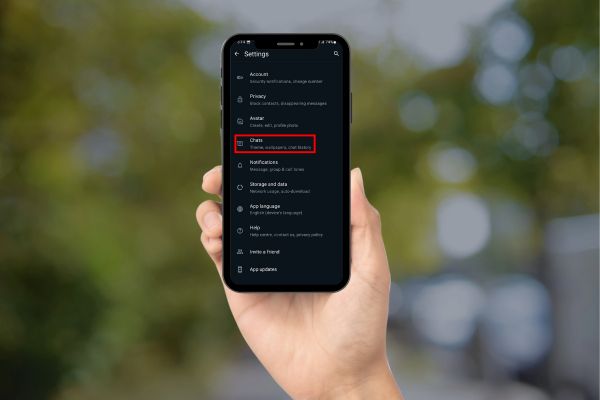
2. Go to Settings and click on Chats option.

3. Now click on the Chat Backup option.
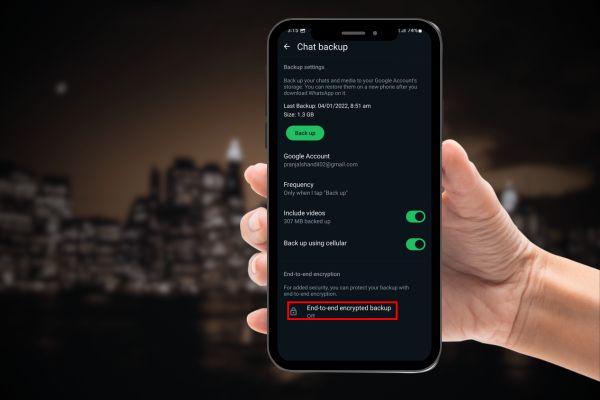
4. At the bottom, you will see the option End-to-End encrypted backup.

5. Tap on Turn off again for reconfirmation.
Follow these easy steps to know how to disable end-to-end encryption in WhatsApp. However, you can also turn it off with your biometrics, or device PIN.
What to do if You Forgot Your Password
Most of the time we don’t remember our password and then we have to create a new one. Just like every other app has an option of Forget Password, you can easily change the password for your encrypted backup.
Follow the steps below if you cannot remember your old password:
- Open your WhatsApp.
- Click on the three-dot icon
- Tap on the Settings option.
- You will see the Chats option, click on it
- Now tap on the Chat backup option
- After clicking on the End-to-end encrypted option, tap on Change Password.
- Now click on I forgot my password, and verify with your biometrics or device PIN.
- Create a new password for your encrypted backup.
Follow these steps and you are done creating a new password for your backup.
Why You Should Not Turn Off End-to-end Encryption
End-to-end encryption ensures absolute safety of your chats with another person. Whatsapp has especially curated the feature for personal messages you send and receive on the platform.
If you turn on the feature, it ensures that the text is shared only between you and the receiver, and even WhatsApp does not have access to those messages. This guarantees 100% privacy and safety of your WhatsApp chats.
Just like a lock guarantees safety to your house, End-to-end encryption also locks the messages between you and the receiver. It can only be accessed by a 64-digit encryption key. It is automatically generated when you turn on the encryption option. Moreover, your backup will be 100% safe even if you lose your phone.
As the world progresses, so does the cyber crimes. This feature was initiated to protect users’ personal data. Most of the chats can be easily accessed by the app, however, if you turn on the feature, even WhatsApp cannot access the data. Therefore, keeping the feature turned on is suggested to secure your privacy.
Finding the Encryption Key
If you are wondering about the encryption key and finding it, then all you have to do is follow the steps mentioned above and your key will be visible to you. This key is absolutely necessary for you to recover your data if it is lost.
Remember, if you lose the key, you can never recover your lost data again. The key will only be visible when you turn your encryption on for the first time. Therefore, you should save this 64-digit key or note it down.
Features of End-to-end Encryption in WhatsApp
These are the key features of the feature that make it the ultimate protector of your data:
Security with a Lock
It works on the principle of lock and key. All your messages and other data are secured with a lock that can only be accessed with a 64-digit encryption key.
Enabled Automatically
The feature is enabled automatically when you log in to WhatsApp. You don’t need to change the settings. You can easily turn it off if you want to.
Option to Verify Your Chats are Encrypted
Security codes help you easily figure out whether the chats are End-to-end encrypted or not. All you need to do is check for the verification that the chats are encrypted. It is in the form of a QR Code or a 60-digit number.
To check whether the feature is enabled, these unique codes can be shared with the other person These keys are also private absolutely to you and the receiver.
To verify the encryption follow the steps:
- Open the specific chat.
- Tap on the profile to open the contact information.
- Tap on the encryption and the QR code and the 60-digit number will ber visible to you.
How to Access the Encrypted Data
Users cannot directly access the chats outside the platform. They have to read those messages through WhatsApp web. You can easily log in to your account via someone else’s device and access the data.
Check for devices linked with your WhatsApp through the option of Linked devices, or simply scan the QR Code. You can easily access the data on other devices within 14 days of your WhatsApp being linked to that device. After that, you will be logged out automatically.
How Safe is the End-to-end Encryption
Encryption is protecting the data from unauthorized parties involved in hacking, or tampering. It runs on the aspect of a secret code that can only be accessed by the user. This secret code cannot be hacked easily and no such technology has yet developed to hack the data stored as encryption backup.
You can only access the data with the help of the key which even the user cannot generate more than once. Therefore, it becomes absolutely necessary to keep the encryption key safe. If you lose it, your data can never be recovered again. This is the safety of End-to-end encryption. Therefore, it is safe to say it is 100% secure and trustworthy.
This feature on WhatsApp has saved millions of users from various cyber crimes and continues to do so. Sometimes you might want to check someone’s last seen on WhatsApp due to any reason but they have changed the settings. In such a situation learn How To See Last Seen On WhatsApp If Hidden.
Final Note
End-to-end encryption can be turned on or off according to your convenience. However, it is safe to keep it turned on for your security. As the world progresses, so do cyber crimes and data breaches, especially through digital platforms like WhatsApp, Instagram, Telegram, and many more. End-to-end encryption gives you the security you need by protecting your data with an encryption key only you can access. However, if for any reason you decide to turn it off, I hope the steps for how to disable End-to-end encryption in WhatsApp are clear to you.







