Plan travel, but you want to make another one, but first, you want to delete your IRCTC account, well Today we are going to give you such information which will help you if you want to delete IRCTC account.
If you want to delete your account then, there will be many reasons behind deleting the IRCTC account. Well, by deleting the account your Aadhar card and PAN card are released from it, even with this you also have to release your mobile number and email ID from there by you can be an IRCTC Agent.
Well, there are various reasons to delete the IRCTC account, what if the customer mistakenly created their account and wanted to delete their account, what if the customer wanted more than one IRCTC account, then he can delete their account, or what if users forget their password and wanted new account? There are various possible reasons, let’s take a look.

About IRCTC
Do you know? The full form of IRCTC stands for Indian Railway Catering and Tourism Corporation. Well, it is a subsidiary of Railways that handles online ticket booking for catering and tourism. According to research, Five lakh fifty thousand to Six lakh bookings are done on IRCTC every day.
And you know? The world’s highest number of bookings in one day is 15 to 16 lakh tickets. The interesting thing about IRCTC is that they started running private trains and the “Tejas Express” train became India’s first private train which was on 4th October 2019.
The Chief Minister of Uttar Pradesh Yogi Adityanath flagged off the first Tejas Express train. Will be the country’s first private train by its subsidiary IRCTC. On the Lucknow-New Delhi route.
If you are planning to go for a trip or travel you can usually use IRCTC at home and easily book a ticket for yourself, and if you are on the train and you are hungry and you want to buy then they have also a feature of catering.
IRCTC is not only for trains, now you can book your flight tickets and busses tickets from IRCTC as they have their or busses names as PRTC which is government busses. Its also provides a recharge feature, which means you can recharge your mobile phone, DTH recharge, etc.
Even if you want to pay bills such as electricity, broadband, credit card bills, etc you can pay through the IRCTC application. But still you want to delete your account then you have to read it all.
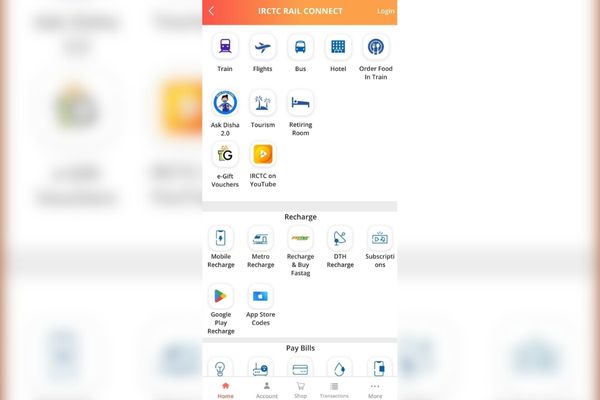
Delete the IRCTC Account by contacting support.
There is no direct way to delete your account in IRCTC, because there are no options you will navigate to the home page and go to settings and you will get a delete account, not its not possible, you have to request IRCTC to do so on Behalf.
If you want to delete your account then you have to send them an email at care@irctc.co.in. you can create your message but for your understanding, I am giving you an idea, through which you can easily compose your message.
Firstly you have to mention the IRCTC support team by writing them an email, we have already mention the mail. After that, you have to write a subject in which you can compose it like, Delete my IRCTC account, simple and to the point.
Then greet them and start with a body part of the mail, you can write “I would like to request you to delete my IRCTC account. Kindly guide me through the process of deleting the method. Here I am giving my basic details to identify my IRCTC account as well as mentioning here contact details any case you need to contact me for any more details”
And then you have to mention all details such as Name, Username of IRCTC, email address, phone number, registered number, or ID. Lastly, you have to mention Thank You. Remind to send the email to the given email ID, which you have registered with IRCTC.
If this email idea doesn’t work then you can contact IRCTC on 0755-6610661 (Hindi) and 0755-4090600 (English). And if you like to write a note to delete your account then you can post it at this address. “Indian Railway Catering and Tourism Corporation Ltd., B-148, 11th Floor, Statesman House, Barakhamba Road, New Delhi 110001”.
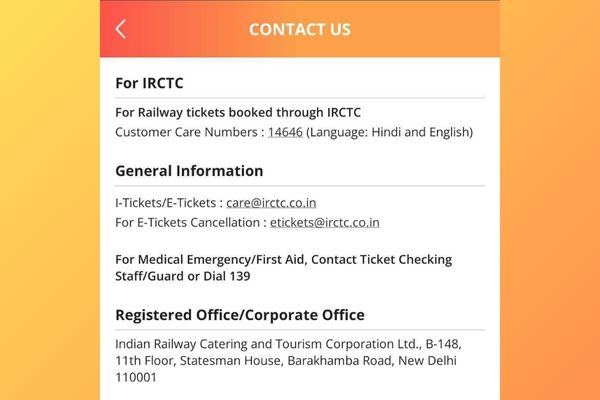
How to release Aadhar or PAN Card
We already mentioned that you cannot delete your account but you can release your Aadhar card and Pan card from the IRCTC application, let’s take a look:
- First, you have to open the IRCTC application, you can download it from the Play Store or Apple App Store on your device or you can visit IRCTC’s official website.
- Then after reaching the website or opening the application, you have to log into your account, during login you have to know your User ID And Password, then it’s successfully log into your account.
- After that, you have to go to the MY ACCOUNT section, then you have to click on the option of My profile.
- When you have opened your My Profile option, then here you will see the option at the bottom of your screen there will be an option of releasing a Pan or Aadhar card, you just have to click on it.
- After clicking on that option, then will see the all information and some important conditions that will appear here on your screen, you just have to read all of them once a time.
- When you read all the information, then you have to enter the login password and click on the releasing PAN or Aadhar card by putting a checkmark on the screen, after that you will get a notification from them.
- After that, you have to read it carefully and you just have to click on the submit button, ad after this your Aadhar card or PAN card will be released from your IRCTC account, and you don’t have to use the IRCTC application.

Also Read: How To Delete a Digilocker Account
Conclusion
In conclusion, we would like to say, we have mentioned all the details which will help you to solve your problem. Well, now the IRCTC versions are updated they are providing all types of services that make your work easy and also it’s saving you time. We hope our article ‘Delete Your Account’ is good enough to solve your problem.







