Are you tired of repeatedly searching for online tools to download your favorite videos from YouTube on your Android device? Struggling to find a user-friendly and fast application that can help you save all your favorite content offline? Look no further! We have put together a comprehensive guide to help you find the Best Youtube Downloader for Android.
How to Choose the Best Youtube Downloader for Android?
Before we dive into the list of Best Youtube Downloader for Android, let’s first have a look at what factors you should consider when choosing a downloader:
Compatibility
Ensure that the downloader you choose is compatible with your Android device’s operating system and your browser.
Speed
No one likes to wait around for ages to download their favorite video. Look for an application that downloads videos quickly and efficiently.
Video Quality
Choosing a downloader that can download videos in high-definition quality is a must for the best viewing experience.
Formats
Whether you want to save videos in MP4 format or need a downloader that can extract only the audio from a video, ensure that the downloader you choose offers various formats.
User Interface
Having a user-friendly interface is essential, so you are not left scratching your head when trying to use the downloader.
Best Youtube Downloader for Android: Our Top Picks
Technology has advanced so much are there is a hack for everything. We’ve put together the top 10 Best Youtube downloaders for Android based on the above factors. you can install any of these applications for downloading your favorite content from youtube.
1. TubeMate

TubeMate is undoubtedly one of the best Youtube downloaders for Android devices. It is a fast and reliable application that offers a simple and user-friendly interface. Not only does it download videos quickly, but it also offers various formats, including MP4 and MP3. The application supports YouTube, Facebook, and Vimeo.
2. VidMate

VidMate is another popular downloader that provides fast download speeds and various formats, including MP4, MVK, and AVI. The app also includes a feature that automatically detects a video being played and prompts you to download it. VidMate supports YouTube, Facebook, and Instagram.
3. KeepVid

KeepVid is an easy-to-use downloader that provides a smooth user interface and fast download speed. It also supports various formats, including MP4 and MP3. KeepVid supports YouTube, Facebook, and other sites.
4. Snaptube
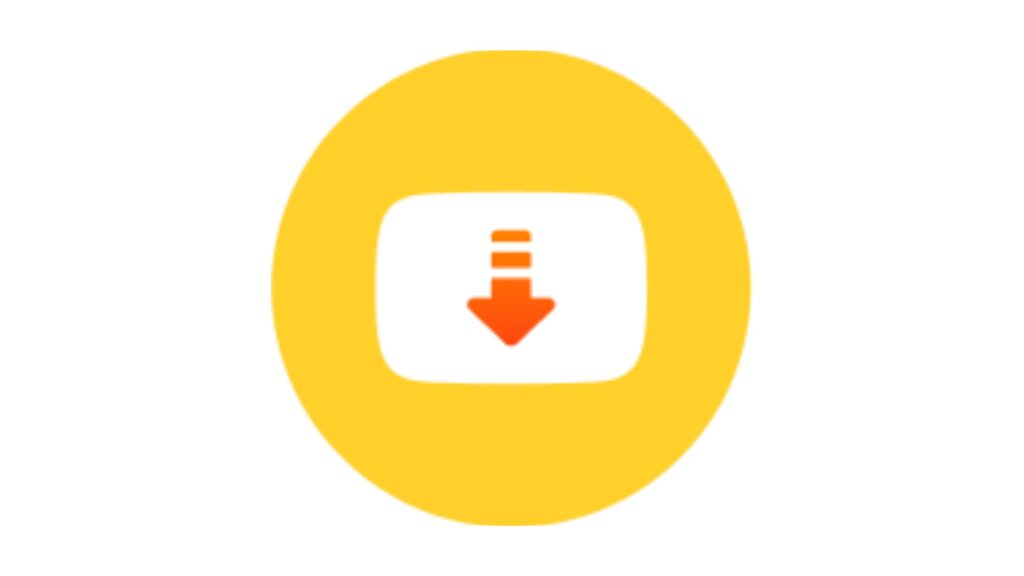
Snaptube is another excellent downloader that can download videos seamlessly. It also supports various formats, including MP4 and MP3. Snaptube supports YouTube, Facebook, and Instagram.
5. NewPipe
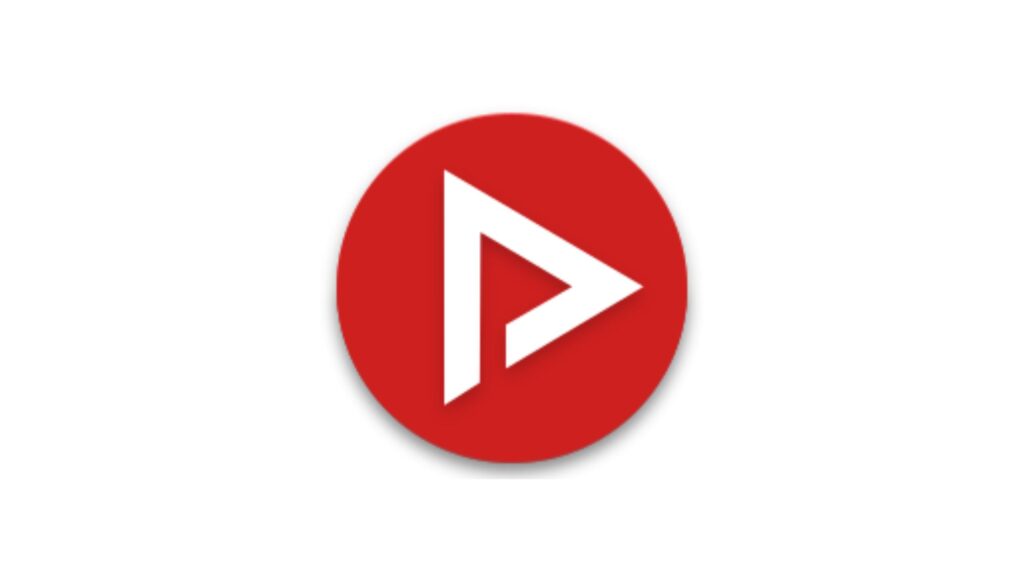
NewPipe is an open-source application that allows users to download videos by providing the URL of the video. The application is known for its ad-free and user-friendly interface. It supports YouTube, SoundCloud, and media.ccc.de, among others.
6. InsTube

InsTube is a free downloader that provides fast download speeds and is easy to use. It also supports various formats, including MP4 and MP3. The application supports YouTube, Facebook, Vimeo, and Dailymotion.
7. YT3 YouTube Downloader

YT3 YouTube Downloader is a simple and easy-to-use downloader that offers various formats, including MP4 and MP3. The application supports YouTube and SoundCloud.
8. Videoder

Videoder provides fast download speed and various formats, including MP4, MKV, and MP3. The application also has a built-in browser that allows you to search for videos. The application supports YouTube, Facebook, and Instagram.
9. YMusic

YMusic is an excellent downloader that can download videos as MP3 files directly. The application is ad-free and has a user-friendly interface. The application supports YouTube .
10. Snappea

Snappea is a simple and reliable downloader that provides fast download speeds and offers various formats, including MP4 and MP3. The application supports YouTube.
Frequently Asked Questions
- Is it legal to download YouTube videos?
Downloading copyrighted material may be illegal in your country. Ensure that you comply with your country’s regulations and copyright laws before downloading any videos.
- Can I download a YouTube video in 1080p quality?
Many downloaders allow you to download videos in 1080p quality. Ensure that the downloader you choose supports high-definition video downloads.
- Can I download only the audio of a YouTube video?
Many downloaders allow you to download only the audio of a video. Choose a downloader that offers various formats to download only the audio.
- Do YouTube downloaders for Android require root access?
No, most downloaders do not require root access to work.
- Is it safe to use YouTube downloaders for Android?
Ensure that you download applications from reliable sources such as the Google Play Store and use the downloader responsibly.
- Can I download videos from other websites besides YouTube?
Many downloaders support various websites such as Facebook, Instagram, and Vimeo.
The Bottom Line
Finding the Best Youtube Downloader for Android may seem like a challenge initially but selecting the right downloader can make all the difference to your entertainment experience. Ensure that you choose a downloader that is both fast and efficient, offers various formats, and is compatible with your device. The ten downloaders mentioned above are some of the best in the market and are well worth exploring.







