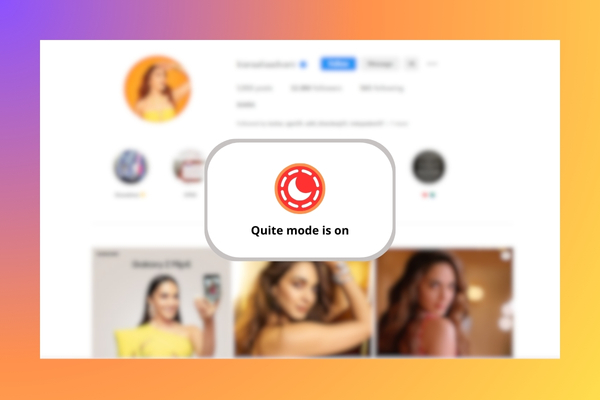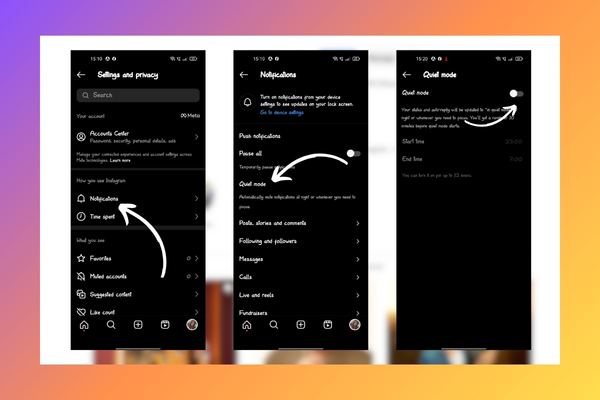Instagram can work as a relief after a busy day. The posts, reels, and stories from your favorite creators can entertain and refresh your mood. As they say, too much of anything is bad same goes with Instagram. When you use Instagram to access it can kill your productivity. For saving your time Instagram has introduced quiet mode. In this article, we will tell you what is quiet mode on Instagram.
Quiet Mode
Quiet mode on Instagram pauses your notifications automatically, especially at night. You can set the time whenever you don’t want to get distracted because of the random notifications on Instagram or the reels your friend has sent. When you are in “Quiet Mode” your status and Auto-reply will be sent.
After the break time is over and the user starts using the app again, Instagram will give a quick summary of notifications that you may have missed during the interval in this way you will not miss anything essential.
Once you turn on Quiet Mode, a badge will appear on your account. Only you will see this signal it will notify you that you are in Quiet Mode. If you want it to turn off before the allotted or set time you can easily do it by following the above-given steps.
How to Turn Quiet Mode on Instagram
Before following the steps make sure your app is updated. Once your app is updated follow the steps given below:
- Open Instagram on your phone.
- Go to the profile icon at the button-right corner.
- Then select Setting and Privacy.
- Select Time Spent.
- Then click on Notification settings.
- Tap on Quiet Mode.
- Tap on the toggle to enable the Quiet Mode.
- To turn off the Quiet Mode click on toggle again.
Can you Use Instagram in Quiet Mode?
Yes, you can use Instagram in Quiet Mode this will not restrict you from using it. You can easily browse your feed, send and receive messages, like or comment on posts. It is just that you will not receive notifications once you move out of Instagram; you will be notified when you are using Instagram or once the Quiet Mode is off.
Purpose and Benefits of Quiet Mode
- Reduces social media addiction
- Improves sleep
- Increases productivity
- Enhances mental health
- Encourages mindfulness
Other New Features on Instagram
Apart from Quiet Mode, Instagram has introduced some other features that are also quite amazing.
Hidden Words
This feature allows you to hide recommendations, posts, or comments that contain specific words. The amazing thing about this feature is that every user will be able to choose the terms. To hide the words follow the given below steps:
- Open the app
- Go to settings
- Open Privacy and tap on the hidden words option.
- Go to ‘custom words for messages and comments’ and add words, emojis, or phrases that you don’t to be visible on your feed.
Multi-Select or Not Interested
The other feature is “Multi-Select or Not interested”, this allows you to hide the posts that are not of interest or do not provide good information.
You can find this feature in Explore, you just need to click on the post and then click on I’m not interested option in the pop-up window that will appear at the bottom of the screen. When you indicate that the content is not interesting or irrelevant, Instagram will not show it to you.
Parental Supervision Tool
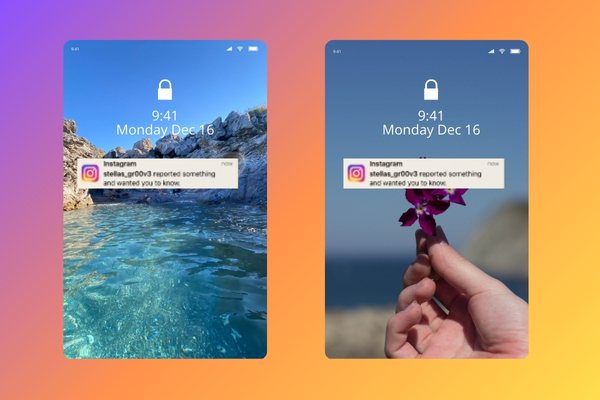
In addition to Quiet Mode, Instagram is providing a service that helps the parents of the teenagers to be aware of the choices their child is making and it makes it easy for them to have discussions with the teenagers.
Recently, Instagram has added the ability for parents to see their teen’s Instagram settings which include privacy and account settings. Whenever their teenager updates a setting, parents will receive a notification so they can have discussions about it. They can even view which account their teen has blocked.
For learning more about this, visit parental supervision tools this includes how to set time limits, schedule breaks, be notified when the report is shared, and even more.
Are Pause Notifications and Quiet Mode the Same?
In the app’s notification settings, just above the quiet mode is the Pause notifications option. You might be thinking about how the two differ from one another.
You can pause or quiet Instagram notifications using both options, however, they do so in slightly different ways. The two initial features of the Quiet mode are the ability to schedule daily tasks and notify others when your Instagram notifications are stopped.
On the other hand, if you choose to Pause notifications, they will stop for a maximum of eight hours. You must select one of the periods that are provided. A different time or plan cannot be selected. Moreover, the 8-hour duration of Pause mode is shorter than Quiet mode as it stops out alerts for a full 12-hour period. You cannot choose which kind of alerts to quiet in any of the two modes. In both options, all Instagram alerts are paused.
Furthermore, if you use the Pause option to turn off Instagram notifications, nobody else will notice any icons or get any messages. You can continue to use the Instagram app even when alerts are paused, the same as in Quiet mode. You will get in-app alerts when you are in pause mode.
If you have to use Quiet mode or wish to stop receiving Instagram alerts at a certain time every day. However, stopping notifications will be a better choice if you want to temporarily turn off notifications for a few minutes or hours.
Conclusion
We hope that our article “What is quiet mode on Instagram” is helpful for you. Quiet mode will help you in saving your time and other features prevent you from watching irrelevant content on Instagram.