Nowadays, who doesn’t know about Instagram? Everyone knows about Instagram, but not everyone is aware of their feature. In our article, we will discuss the Instagram feature, which you come here to find out ‘how to convert grey to purple Instagram DM.’
Purple Instagram DM launched on the 10th of February. On Valentine’s Day, it revealed. People were still not even aware of the purple Instagram DM.
You all are stuck on this question- How do we get purple Instagram messages DM? Why are my Instagram messages in purple color or blue color? How can you change the color of your messages on Instagram? Right? Don’t worry. We will discuss this here in our article.
What Is Purple Instagram DM
The new purple Instagram DM (Direct Messages) becomes visible for a trial feature that some Instagram users are experiencing, while other Instagram users are allocated with the traditional old grey message colors.
Why were other Instagram users left with traditional grey colors Direct messages? Because people were not cognizant of purple or blue DMs, they did not overhaul, their Instagram to take advantage of these features. According to me, all question has one solution.
Are Chat Colors Available to Everyone
The short answer is no because it is a testing feature. So, not everyone can take advantage of this feature. The Instagram team is still working on it to make it bug-free for every Instagram user. Don’t uninstall and install the Instagram application to get the latest version. You have to wait for it.
How to Convert Instagram DMs Grey to Purple
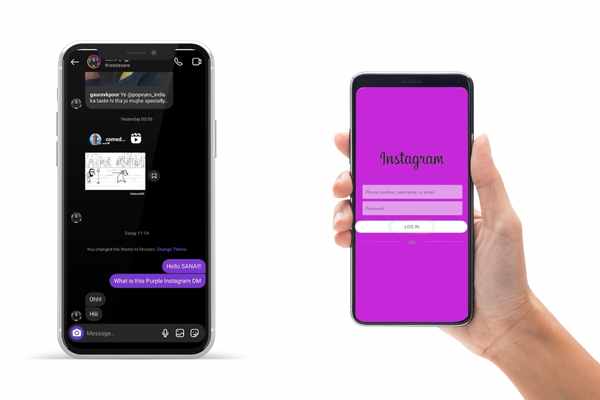
First, you just have to update your Instagram version. Do you know? To change the color of a message, do you have to change the theme? Give your message section Theme. You have to follow the simple steps:
- Open Instagram.
- Swipe the right side to open the message section.
- Select one User chat window.
- Tap the information icon on the top right-hand corner of the chat window.
- In the chat setting. On your screen, there will be a Theme option. Tap the Theme option.
- Tap and scroll the theme, and select the color or design of the theme. A selection of colors and combinations will immediately change your message’s look.
The default theme that, you have been already using is a mix of purples and blues. You can change your theme, and change your mode as several times as you want, and the other user in your conversation will be able to see the changes. It is not reflected only in your recent messages but also in the message history.
The theme you pick for one conversation will not affect the themes of other users. You can use themes to organize your chats according to your moods.
- Pride for friendship.
- Sushi indicates love birds.
- Ocean shows family background
You can also use color themes to show your mood.
- Rose for flirting
- Tropical means casual meme banter
- Lavender gives calming late-night chats with your lover or special one
There are no rules. Instagram is testing the features in select countries, and rolling out globally very soon, so don’t worry if you are not able to see the option after updating your Instagram application, be calm – you will get access to the all rainbow of chat themes soon.
Can You Revert to The Normal Color?

Yes! Luckily, there are options. Instagram has this feature of reverting to the normal color. So you just have to follow the small steps:
- Open Instagram.
- Swipe the right side to open the message section.
- Select one User chat window.
- Tap the information icon on the top right-hand corner of the chat window.
- Tap the default option.
BOOM! You reverted now.
However, if you don’t like the latest version or features. You can easily uninstall the latest version and download the old version. IOS and Android users can follow this step if they don’t like the latest version. We not downfalling Instagram, but it’s up to you.
I will not suggest you downgrade Instagram to an older version. After all, we know it’s your comfort zone to use whatever version you want, but make your comfort zone with the latest version because the older version can affect your privacy. Instagram comes with strong security.
Conclusion
Instagram is updating its version day by day, some users like it, and some don’t. If you ask for me, then definitely I like it. There are various features that you are aware of Purple Instagram DM. Make sure privacy or security is more important and the priority also.
If you have read it carefully, you are aware that, it was a testing feature by Instagram and users are enjoying it. So because of the latest version of Instagram, you don’t have to install a third-party application or don’t have to use a third-party website for any change, because Instagram has come through various interesting features.
If testing features are amazing, then there are various features, that we were not aware of. If you want to know more about the Instagram feature, then continue with us, to come up with this type of interesting article like ‘Purple Instagram DM’.







