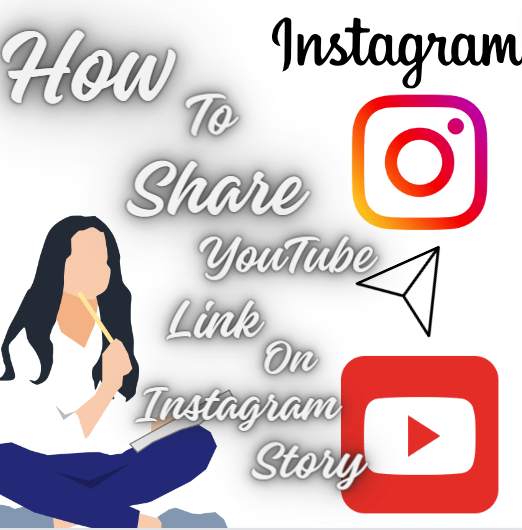This might not be a particular mind-blowing topic for all but being your helper or an expert Instagram lover, then it’s my work to help you out. Hello Everyone, today we will be sharing an Interesting topic ‘How to share YouTube link on Instagram Story’.
Well we have a very interesting fact for you Instagram is the world’s second favorite application in the world, and 69.9% of Instagram users are using Instagram only for sharing posts and reels only for sharing their own lifestyle.
What if we say you can re-post or re-share your video on Instagram from a YouTube video, yes we can. Well, watching YouTube videos is very entertaining but you know half of the fun seeing is when you can re-share your video on any platform. But here we told how we can share video links on Instagram stories.

Share a YouTube Links on Instagram Story
If we ask what is your approximate number of followers on Instagram? Well, if you have something approximately 10K followers? Then only you can share a link on your Instagram account, in simple language if you have 10K followers on your Instagram or a business account then only you can share your YouTube video link onwards.
But if you want to only share your video or emotion there is a way to share a video, firstly you can download your favorite video which you want to share, and after the download video, you can share a video through Instagram Story.
Well, we know you are looking for a step-by-step guild how to share YouTube links on Instagram, let’s use the swipe-up feature in your Instagram Stories:
- Firstly, you have to open the Instagram application on your device.
- Then you can use the plus sign and after that, you can select the story on the Instagram story.
- After that, you can select the chain link icon.
- Then open the YouTube application, and then choose the video which you want to re-share.
- Then copy the URL links from the chosen video.
- After that, you just have to Tap on the done option.
- Then choose an audience by tapping on your story or close friend which will be shown on the bottom of the device screen.
What if we can use an Instagram feature for sharing the YouTube links?
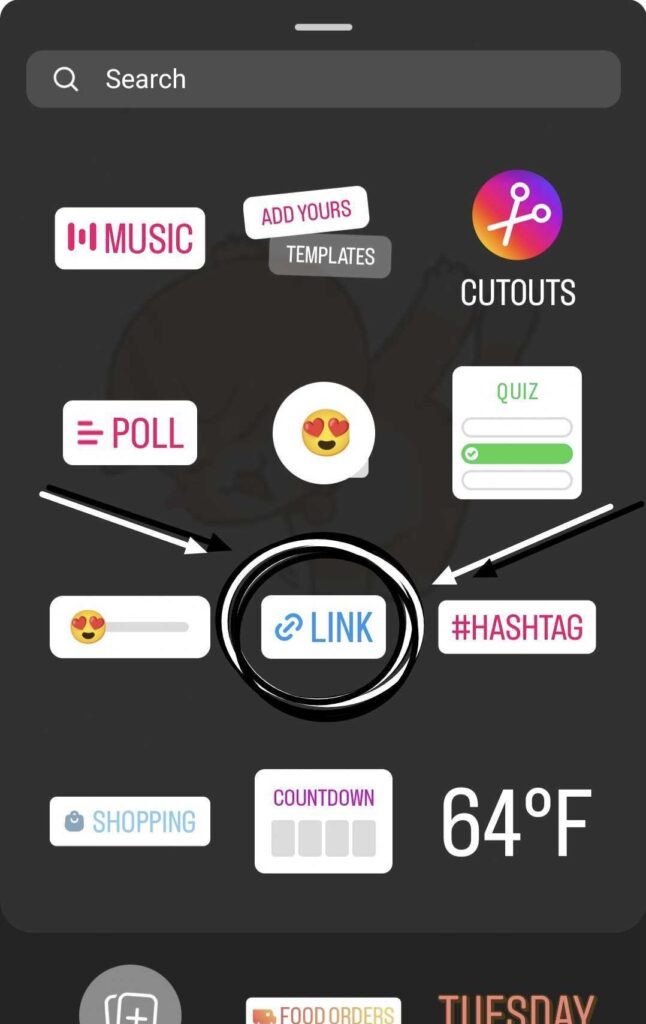
Read it carefully we are sharing some interesting facts, If you don’t have 10K+ followers, then you can use the sticker link button on Instagram stories. If you don’t have over 10,000 followers, use the sticker link button on Instagram Stories.
Even you can quickly and easily share a YouTube video on Instagram with your friends by tapping on the option which will be given at the bottom of your screen, that is your Story or close friend where you can share your video on selected Friends by pasting the video’s URL into the given sticker link box and you can modify it by the content of the generated stickers.
Do you know? You can also share a YouTube short video by downloading it and sharing it on your Instagram story so simple.
How you can share a YouTube video on an Instagram story?
We have learned how to share the YouTube video link on the Instagram story now we can learn how to share the videos through other applications, but here we do not share the link, we share the video.
In simple language we download the video using a third-party application then we edit the video through another party application edit because we will check the ratio if it ratio is not good then we can edit the video if we want to show only specific parts then we will edit or crop it or we can say trim the video according to your choice, then we can share video on Instagram story.
Let’s see the step-by-step guidelines here given below.
- First, you have to open YouTube and then select the video.
- After that, by using another application you can download the chosen video.
- And then you can edit your video through other third-party applications by you can edit their ratio and you can also trim it and give some of your effects.
- Then you can save your video to your smartphone.
- After that open the Instagram application
- Tap on the +button and then you have to tap on the story button.
- After that, you can follow the on-screen prompts you just have to select your video from your camera roll that’s it.
- And then you just have to tap on the share button.
Here we go, your video is shared on Instagram Story.
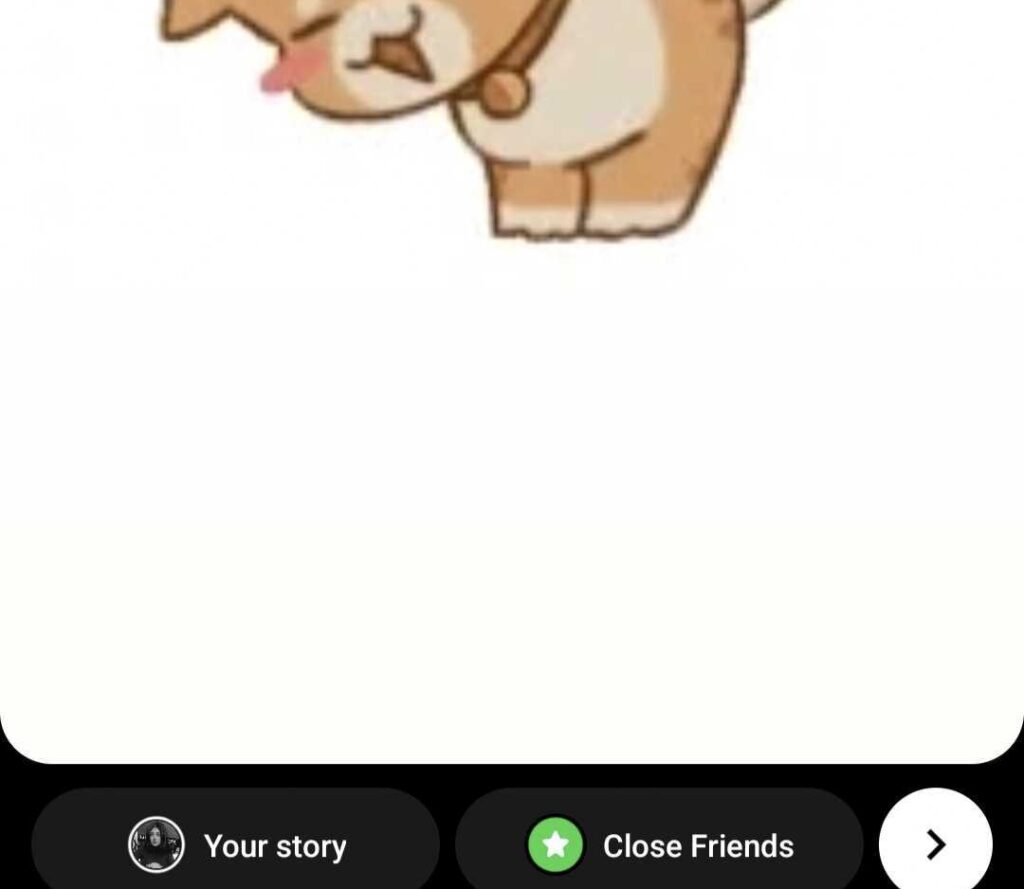
Why should People use it to share videos from YouTube to Instagram?

Most people wonder why should other users love to share YouTube videos on Instagram stories, well there would be a personal reason, and we cannot justify others’ personal reasons. Well, some of the users love to share videos with their friends, and some of them want to share videos for notifying other things.
Well if you ask me then my answer will be, Firstly in my condition there will be two situations if the video is mine then my preference will be to share a video to get a large number audience. But for the other video if I am sharing, then most probably, I want to share my thoughts through that video, which totally explains my preference or my thoughts.
Well, YouTube and Instagram influencers share their videos to get their video a large volume of target audience. Do you know one fact about influencers? By sharing videos on social media platforms. They earn more than 2 lakh per month.
So we thought it was beneficial for the social media influencer. And if you are an influencer or want to be, then you can use steps to get more engaged users on your video.
Conclusion
In Conclusion, we want to express our knowledge and guidelines which we have expressed in the above article. So the moral of the article will be, that if you want to share a YouTube link on Instagram then you need to have 10K followers on the Instagram application.
If you don’t have 10K followers then you cannot directly share your video on Instagram stories. And if you want to share your video without a link then you have to download the YouTube video for re-share on your Instagram story but with the help of the third-party application.
Well, people share videos on their Instagram stores because their various personal and professional reasons which we cannot justify. Well, Influencers share videos to get more target audience on their videos because they earn money through the sharing videos, but if you want to learn how then you have to read our article.
Hope our article ‘How to share YouTube link on Instagram Story’ will help you to get that knowledge that you want to know and come here to grab it.