What if you don’t like any product that you ordered and want it to return then thanks to Flipkart, because Flipkart has a feature to return in 7 days. Let us discuss more about ‘How to return product on Flipkart.’
As we all know about the Flipkart application, it is India’s leading e-commerce site, and everyone is aware of their quick delivery and quality of products. But sometimes they serve that product that you don’t want, and you want it to be returned or replaced.
Introduction

Everyone is aware of the Flipkart platform as they built up a very strong brand name. It is an online Platform in India, but sometimes we get a product that disappoints us. And we want to replace it or return it, and instead of it your money.
Flipkart has a feature in their application that you to return your product. And get your money back and even they have a feature of replacement that if you like that product but don’t like the fitness or color you can replace it with another one.
Well, online shopping is a very simple and quick way to shop. You can purchase from anywhere by enjoying the comfort. And the convenience of buying the product that you want to buy.
You can easily explore and find your favorite product from here. But as we mentioned time it does not work and you want to return it, but you can return it. Let us see together how it works step-by-step.
How to Return the product
If we talk about other platforms then there is very hassle to return a product. You have ordered because sometimes they reject your order. And some they do not come to receive your order. But in the case of Flipkart, there are no chances and if it happens to you then you can contact Flipkart customer support.
But always remember that you can only return those products in which there is a mentioned return long. On Flipkart, you can return your product in 7 days because of some products. It is already mentioned that you can not replace or return the product.
As we mentioned, sometimes we don’t want to return that product we just want to exchange that product. Because we just want the product but in a different color or size, and all. Well, Flipkart allows their customer to exchange that product. And replace it with the same product but in different colors or sizes.
Well, if you are a Flipkart expert user then you know already about it. But if you are a new user then read it carefully because it will help you to find out all the solutions to your problem. Let us discuss it together, step-by-step.
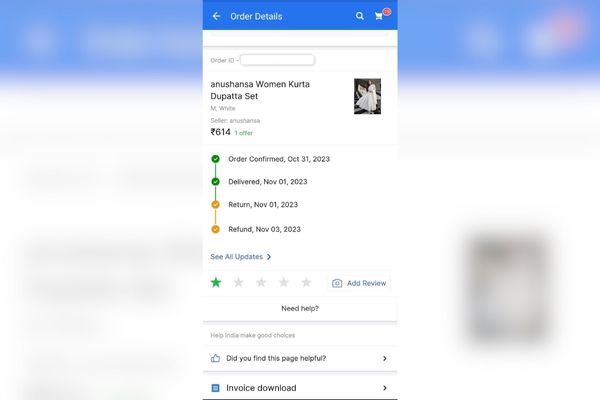
Steps to Return The Product
- First, you have to open the Flipkart Application on your device.
- After that, you have to log into your account by entering the registered number and password.
- Then go to the ‘My Order’ option on the device.
- Choose the product from Flipkart history that you want to return but make sure that date will be under 7 days of purchasing.
- After that, you just have to click on the return button which will be shown next to the product.
- Then you would be asked by Flipkart side to choose the reason for the product return. And they also asked you about the mode.
- After that schedule a pickup where they will offer the options of different times where you have to choose the one that is most convenient to you to pick up the product.
- Then the order will be picked up as per the schedule you have chosen
- Once the product is received by Flipkart, then your refund will proceed it takes hardly 1 to 3 days to proceed and get your refunds. Well, it depends upon the return mode if you have chosen the UPI mode then it works fast as compared to others.
How to Exchange the Product
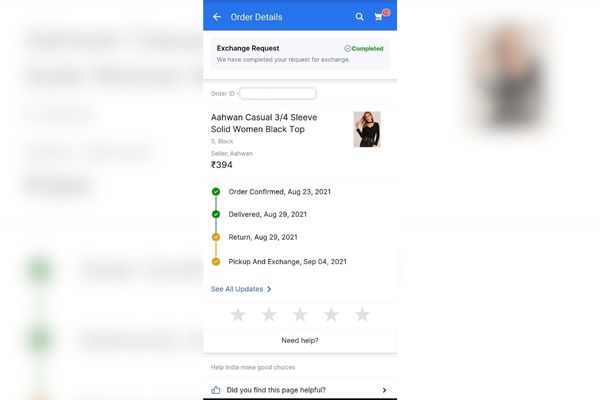
- First, you have to log into your account on your device.
- After that, you just have to go to the ‘My Orders’ option.
- Choose the product that you want to exchange or replace but make sure that the date will be under 7 days of purchasing
- After that, you just have to click on the ‘Exchange’ button which will be shown next to the product.
- And then Flipkart will give you the option to choose the reason for the exchange or you can customize it by yourself.
- After that select the new product or the product replacement which you want to exchange, and make sure that the replacement product is available in your pin code or not.
- And if it is yes, then click on the ‘buy with exchange’ option which will be shown on your device screen.
- After that, place that order for the new product which you have ordered.
- Once the order is confirmed then the delivery agent will pick up your old product and in exchange they will give you the new product that you have ordered as a replacement for that product.
How to track the refund product
Well, Flipkart is biggest leading platform as we already mentioned many times, but you know what they provide their customers to track their order which they have refunded, well you can view it in a few steps.
How to return? We already mentioned it but how to track your order? After taking the initiative to refund request, it is natural to track the process of your refund. Because you just want to ensure that it proceeding successfully or not, let us see how it will work.
- First, you have to log into your account on your device.
- After that, you just have to go to the ‘My Orders’ option.
- And then, you just need to find the order which you have a refund for.
- After that, you can click on the view details option which will be shown on your device screen.
- Now, under the ‘order details’ section, you can able to view the status of your refund.
Conclusion
In Conclusion, here we have discussed all the small details that help the new users of Flipkart. And we hope our given information in this article will help you to solve your problem and save you money and time.







