Did you ever feel the need to remove your Gmail account from your device but are not really sure how to remove Gmail account from Phone? Well, these easy steps about how to remove Gmail account from phone will surely help you in one way or two!
Gmail is as important as breathing in today’s world. Without it, there is no way you can think of doing anything, not even kidding! You might want to create one and if you haven’t yet do it now because seriously it is needed that much.
Importance of a Gmail Account

The power that Gmail holds in today’s world is unmatched. It is the most used email service provider in the world. Nearly 1.2 billion people use it as their space for professional and personal use and communication.
Gmail can be used nearly anywhere. With the power of easy accessibility, it can be used on any device. All you have to do is log in to your Gmail account from your phones, laptops, or any device and surprise! Your Gmail is right in front of you.
For this magic to happen, there’s just one thing you have to make sure. Never forget your password. If you are like me, forgetting stuff all the time, note it down where it’s feasible (please don’t forget that too). If still, you forget, then all you have to do is click on “Forgot password.”
Really! It literally walks with you wherever you go, and you are just one click away from checking your inbox for any emails. Make sure you have an internet connection too.
Now let’s talk about the reason you all have been patiently reading the whole thing. How to remove Gmail account from phone?
Removing Gmail from Phone
Sometimes, we might have the knowledge of something but forget it during the utmost need. I’m sure it must have happened to you! There is absolutely no need to feel bad about it. Forgetting is just a part of human nature.
First of all, removing Gmail from phones is a different process for Android and iOS users. Even though what you want to do is the same, it requires different steps if you use an Android or iPhone.
Also Read: How To Disable Gmail Account & Recover It? – A Simple Guide
For Android Users
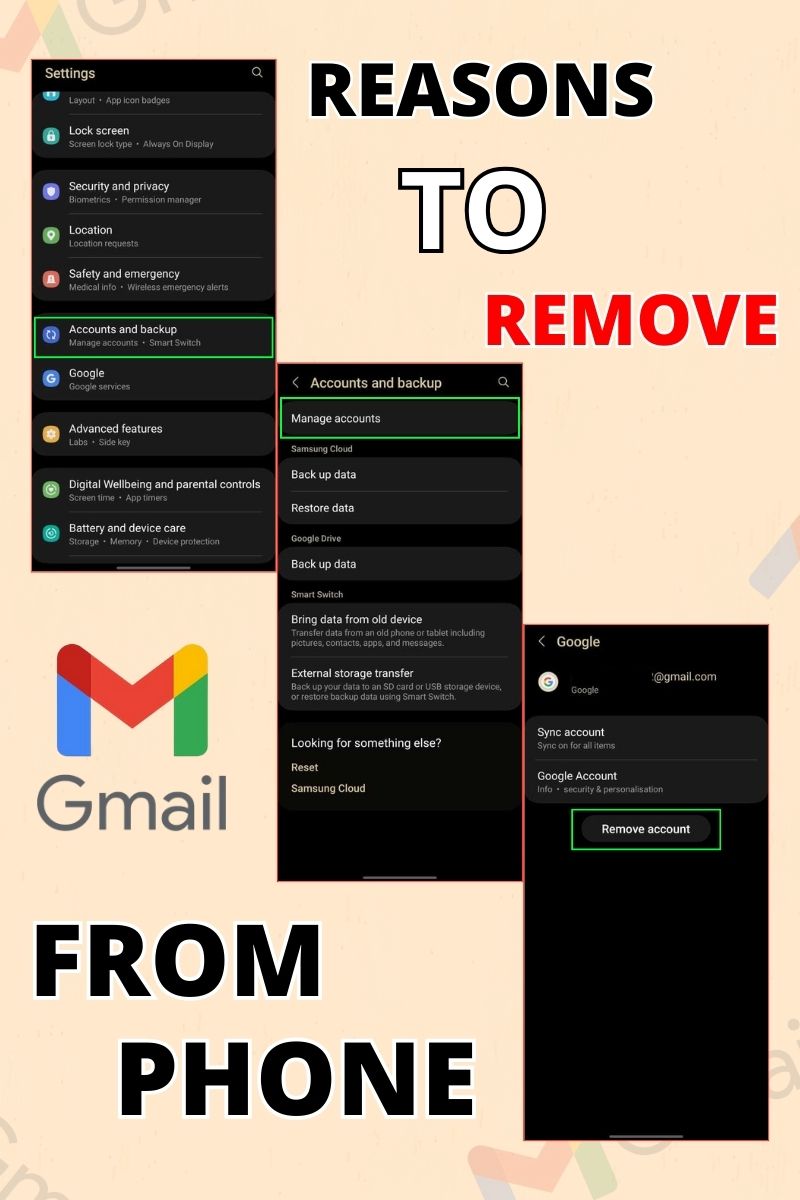
The following are the steps on how to remove Gmail account from phone.
Step 1: The first step is to open your “Settings” option on your device.
Step 2: A series of options will appear on your screen. Scroll down a bit and tap on “Accounts and backup.” It might differ from device to device. In some, it might only be written “Accounts.”
Step 3: After clicking on the option, you will see the option of “Manage accounts.” Click on it.
Step 4: Now, every Gmail account you have ever created will appear in front of you. You have to click on the one you want to remove from your device.
Step 5: After selecting the account, you will see the option “Remove account,” click on that to proceed with your decision.
The Android users now know about removing their accounts, it’s time for my iOS users.
Removing Gmail for iOS Users
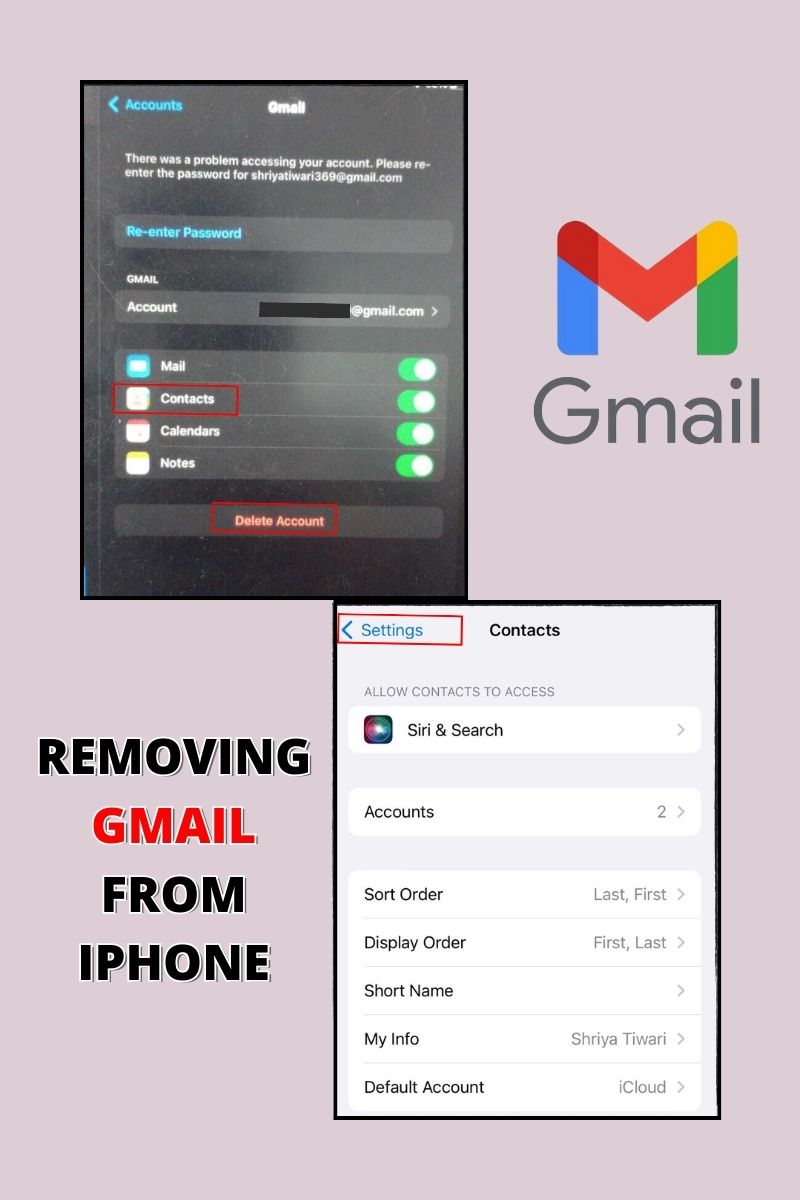
- Open your “Settings,” a series of options will appear on your screen.
- Click on “Contacts” which will appear as the second option.
- After clicking on it, you will find the option of “Accounts,” select that.
- Now all your accounts’ options will be visible to you. What you have to do is just select the account you want to remove.
- Click on the “Delete account” option given and your account will be removed from your device.
Congratulations! You successfully removed or deleted your account from your phone. Hardly took 5 minutes right!
Review Your Decision
You have decided to remove your Gmail account but have you reviewed your decision for the final time? If not, then you should know a few reasons to do so.
When you remove your account, your whole data related to it will be automatically deleted from that device. However, this does not mean you can’t access your account from anywhere else.
Removing your Gmail means the data that was stored in the particular device from your mail will be removed from there and you won’t be able to access it anymore. You can, however, access it from other devices.
It is very important to keep in mind the fact that everything associated with the Gmail on your phone like your contacts, emails and other information will never be recovered on the device.
Note: That’s why you should always listen to Google and backup your data in your phones.
Reasons to Remove Gmail from Phone
Now, you know how to remove gmail account from phone. It is time to know some reasons you might have to take such a hard decision of deleting your most important key to your applications.
First: Your account might be too cluttered and your storage is exceeding beyond the capacity. You might feel that it’s time to start afresh.
Second: Your phone might be lost or stolen. This is something that should never happen to anyone. You have to prepare for the worst right!
Third: You might have created more than two accounts, making it hard to manage all. Then removing one or two accounts is a sure call to make.
Fourth: Sometimes, you urgently need to create an account for some site or app and you don’t need it any more. You can decide to remove that account.
Fifth: So far, privacy concerns are the biggest contributor for the deletion of Gmail accounts. You might be receiving unwanted emails and spams which might be unhealthy for your privacy.
Everyone has different reasons to remove their Gmail accounts. Google has nearly every information about you. Your family and friends might not be knowing what google knows about you. By using the information you search or watch, google knows everything you do.
Such power leaves you helpless because you have given it access to your device. Such instances lead to situations where you have to decide to remove your account.
Final Note
Sometimes, people get confused between removing and deleting. Even though they might seem like the same thing, they are completely different.
Removing means you cannot access your data from the device you removed your account from. You can use your Gmail from different devices but not from the same device anymore.
Deleting your Gmail means you will lose complete access to your account. You will not be able to receive any mails from any device once you delete your account.
Therefore reviewing your decision is very important before you take the step. Keeping in mind whether you want to remove or delete your account is also important.
I have given you a brief explanation about the concept of removing and deleting so search wisely. I hope the easy steps of how to remove gmail account from phone helped you in successfully removing your account from your device.







