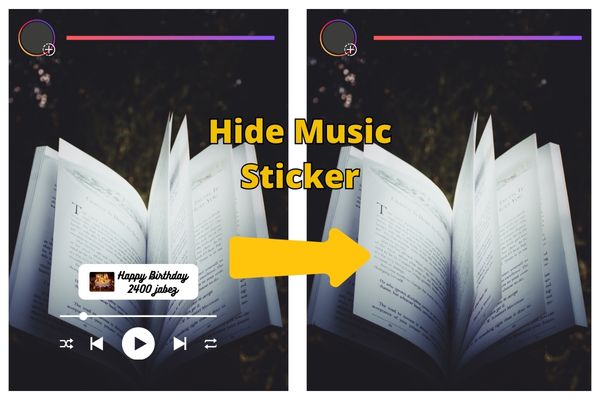In 2018, Instagram launched a feature in which users can add music to their stories. Instagram also allows users to edit the music according to their needs. This allowed Instagrammers to access unlimited songs and musically share their stories. Many of us don’t know how to hide music stickers on Instagram stories.
According to the survey, more than 500 million people daily use Instagram stories. Around 58% of people became interested in the product after seeing it in the story and the rest confessed that they had visited the particular site after watching the story. This feature of Instagram has become popular with youngsters.
If you want this with your Instagram story then make your story musical this will leave a long-lasting impression. In this article, we will tell how to add music in and troubleshoot common problems like how to hide music stickers on Instagram stories.
Instagram Stickers
Instagram sticker is a sticker that allows you to add music to your story. These stickers are available on iOS and Android devices but not in all countries.
Before diving into various options for adding music let’s have a look at the Instagram stickers.
There are 2 types of stickers:
- Animated GIF stickers
- Interactive stickers
For seeing Instagram stickers
- Open your Instagram story
- Upload or take a photo or video
- Tap the “Smiley” button
- You will see the “Stickers” screen
What are Instagram Music Stickers?
These stickers are additional features that make your stories more interactive. You can add music to the 15-second audio clip by accessing the library with an ‘N’ number of songs. It can be a song from your favorite movie or any pop song.
Which Countries Have Instagram Music?
In 2018, when Instagram launched this music feature, it was available in only certain countries. Since then, this feature has been available in many countries.
As of now, this music feature is available in more than 60 countries, including New Zealand, France, Portugal, Germany, Mexico, Japan, Australia, Sweden, the US, Canada, Italy, and the UK. Apart from these countries, you will get an error while scrolling through the Instagram stories “Instagram Music isn’t available in your region.“
How to Hide Music Sticker on Instagram Story
Many Instagram stories are created on a whim and you don’t have time to shoot and edit them. If you don’t want that Instagram music sticker you can hide that from your story so that it becomes invisible.
Reduce the Size of the Sticker
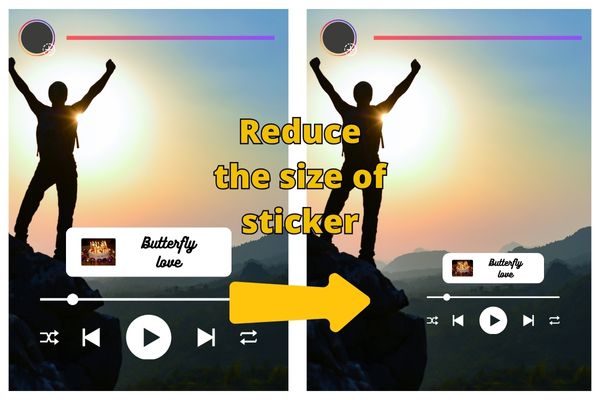
- Once you have selected or captured a picture or video, you will get a preview screen. Here you can define the look and feel of the story.
- For instance, if you want to upload your picture in a saree, you can choose the music and hashtags accordingly.
- You can add hashtags, titles, filters, or stickers. Just swipe up to bring the stickers tray up.
- Search for your favorite music from the search bar and the music sticker will appear. Tap on the sticker you will get and an option to choose a song.
- Once you have chosen the song, you will get the option to trim any part of the song according to your preference. Select the regular label and tap on Done.
- After this, pinch the sticker to reduce the size and drag it upwards or downwards until it is off the screen.
- The music will play continuously but the sticker will be hidden.
Music on, Sticker off
- Choose the picture or video, preview your story and its look, can add hashtags, titles, or stickers.
- Tap on the music sticker and select your favorite song according to the picture or video.
- You will see three options for the appearance of the sticker. None will be selected by default which means your selected song will be played in the background and the sticker will be hidden.
- If no option is selected then you can do it manually.
How to Edit the Music Sticker on Instagram Story
This can be edited only before publishing your Instagram story. Once you have picked the song of your choice, you can forward or rewind it to check which part fits properly. In some songs, lyrics appear on the screen.
After this, you can choose different things like designs and fonts and edit which part of the song you want to play. If your followers want to see the lyrics they can tap on them and learn more about the artist or the song.
And finally, you can customize the look of the sticker before publishing it. Now, your story is ready to post. If you want to add GIFs, polls, and hashtags you can add them. Next, tap on the “Your Story” button at the bottom of your screen and you are all done. Some famous influencers like Abhishek Nigam also use this music feature for promotions.
Mute the Music Sticker
For the muting the story, follow these steps:
- Add the music to your story.
- Tap on the volume icon at the top right corner of the screen.
- Adjust the slider to the level you want or slide it to the left for muting the sound completely from your story.
- To remove the attention away from the muted sticker you can add other elements like text overlays and GIFs.
Disable the Music Sticker Altogether
If you want to remove the music sticker entirely, follow these steps:
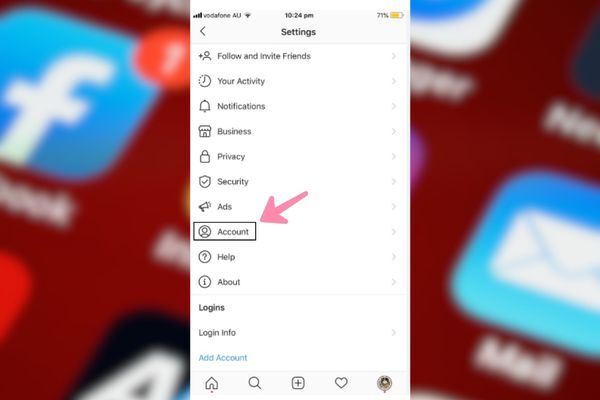
- Open the Instagram app and go to your profile.
- Click on three horizontal lines at the top right corner to access the menu.
- Select the “Settings” and tap on the “Privacy.”
- From the menu, choose “Story.”
- Find the “Music” option and toggle it off, so that the sticker doesn’t automatically reappear.
If you’re looking for more advanced options you can use third-party apps available to modify your music stickers. These provide additional features like effects or custom stickers for enhancing your storytelling experience.
Conclusion
In the era of Instagram stories, the music sticker has grown as a captivating tool for amplifying the storytelling power. We hope that our guide on how to hide music stickers on Instagram stories might have helped you. When you have mastered the art of hiding the Instagram music sticker you can create more amazing stories increasing the reach and engagement.
We have explored different ways to hide music stickers, whether you want to mute, disable, or implement other techniques. Now, you just have to find which way suits you best.