Want to hide your last seen, need some space, or want to know how it works? Bonjour! Everyone, Today we are here for you to solve all your problems related to ‘How to hide last seen on Telegram.’ Let’s see how it will work.
Well, every social media platform has its own different features for hiding your last seen. But here we will only talk about the Telegram application. This application is famous for its high security, where the users can hide their number and they can connect by a username which is provided by the application and even you can edit that username.
About Telegram

Telegram is a messenger application where users can easily communicate with each other via chats and calls. They provide some amazing features that enhance user experience while chatting such as various kinds of stickers to express your feelings or words more expressively.
Well, it is a cloud-based network, which provides its users instant messaging feature. Telegram was launched in August 2013 on IOS devices and then in October 2013 on Android. As Telegram always updates its version, recently they updated their version 10.6.2 on 20 January 2024.
There are various hidden features on the Telegram application, that you don’t even know let’s discuss them, here:
- You can edit and replace the picture, which you have already sent to your giver.
- And you can edit a video on the Telegram application.
- You can save chats in folders.
- There are no time limits like WhatsApp has a time limit, but Telegram has no time limit you can delete your chats at any time.
- You can also adjust schedule messages.
- You can also translate your messages.
- You also can hide your last seen, phone numbers, and all.
Hide Last Seen
Telegram application allows its users to hide their last seen, which means your last active status when you were active on that platform. In this application, you can also hide it from your contacts. It means you can freely use Telegram without thinking about problems with the last seen. Let’s see how it works:
- First, open the Telegram application on your device and log into your account.
- Then go to the settings, If you have an iPhone then tap on the gear icon, which will be located in the lower-right corner. And if you have an Android device then you have to tap on the three lines which will be located in the top-left corner.
- After that, you have to tap on Privacy and Security.
- And then, go to the last seen and online. Here you will have three options to choose from who can see your last seen, let’s take a look.
- Everybody: If you choose this, then no one can watch your last seen with this option.
- My Contact: If you choose this option then your last seen will only be visible to your contact with this option.
- Nobody: if you choose this option, then Anyone can see your last seen with this option.
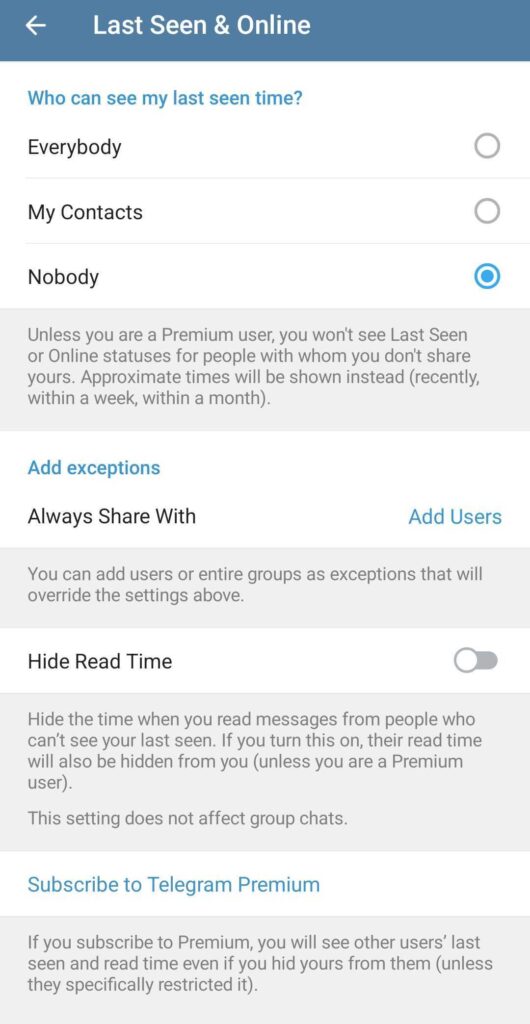
Hide Last Seen From Certain Contacts
Well, Telegram allows its users, they add only certain contacts according to their preferences. Let’s see how it will work:
- First, open the Telegram application on your device and log into your account.
- Then go to the settings, If you have an iPhone then tap on the gear icon, which will be located in the lower-right corner. And if you have an Android device then you have to tap on the three lines which will be located in the top-left corner.
- After that, you have to tap on Privacy and Security.
- And then, go to the last seen and online. Here you will have three options to choose from who can see your last seen. But at the bottom of the screen you can see the exceptions option where you can see Never Share With, click on it.
- Then select the user according to your preferences. If you want to remove that user, then you have to tap on the (-) sign.
What Does it Mean Last Seen Recently?
Well, as we discussed in the above article about hide last seen in telegram, but do you know? When you turn off the last seen in telegram, then the application instead of saying nothing just gets hazy about your timeline and they just show last seen recently.
But there are certain situations such as,
- If you logged in at any time in the past, then another user will see “Last seen recently.”
- If you do not log in for three days then “Last seen recently” turns from “Last seen within a week.”
- And if it’s been a couple of weeks and you have been logged in once or twice time then it shows “last seen within a month.”
- If you have not logged in for a month then it will show “last seen a long time ago.”
But do you know what if someone blocks you then it will show “last seen a long time ago.” Well, the time ranges are so large that this does not present major privacy issues to anybody in Telegram.
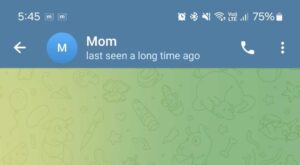
Can You Still See Others Last Seen When You Already Hide your Own?

Well, this one is an important question, can you still see others last seen when you already hide your own? Nowadays everyone wants to know others’ status when he/she goes online or when goes offline. Well yes! Even if you have turned off your last seen you can view other users’ last seen. Rest assured that when you have hidden your last seen, then other users won’t be able to tell anyone that you are using the application.
Conclusion
In conclusion, If you are a Telegram user, then no doubt this application cares about your privacy. They provide various features including hiding last seen status. It is the best feature if you want to avoid someone, or always prefer to mind your own business.
Have you ever hidden your last seen on Telegram? If No! Then, we have already mentioned all the details and steps in the above article. We hope our article ‘How to hide last seen on Telegram’ helps you to solve your problem.







