Swiggy is known as India’s largest online food-delivering app. It has been in the food service business for 10 years and has the trust of millions of Indians. Even though it might be your favourite app for ordering food or any grocery, there are some things that users don’t like. People like me don’t like to keep order history in any app no matter what it is. So, we all will solve this mystery of how to delete Swiggy Order history.
It is such a user-friendly app that it has satisfied the hunger of millions of customers across India. You might be feeling hungry in the middle of the night but have nothing to eat. With just one click you can order anything you want, sometimes even getting confused over what to order.
The food will be delivered to your doorstep within a few minutes to make your tummy happy and satisfied. You can keep track of your food and if you don’t want to eat a proper meal you can simply Instamart and order snacks. Now let’s talk about the main concern that I know millions of my friends must be wondering.
I used the same steps to delete my order history from Swiggy. Just follow these steps that I will share with you.
Steps to Delete Order History from Swiggy
Although Swiggy does not provide any direct option for deleting the order history, however, there are a few ways you can do so.
Through App
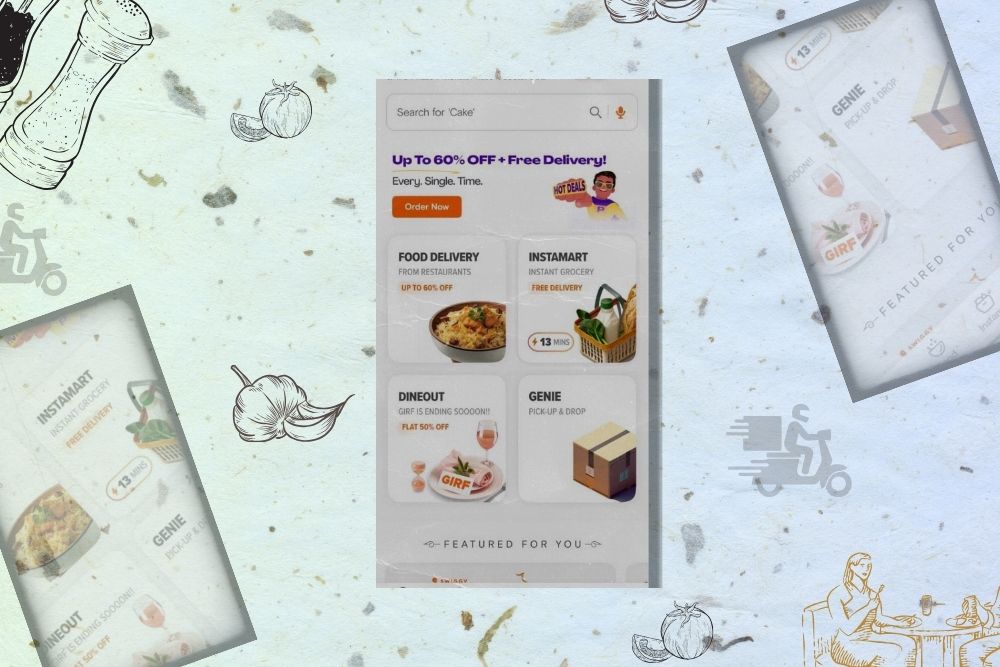
- Step 1- First you have to log in to your Swiggy account.

- Step 2- After that, you will see many options on your screen. All you have to do is click on your profile at the top right corner.
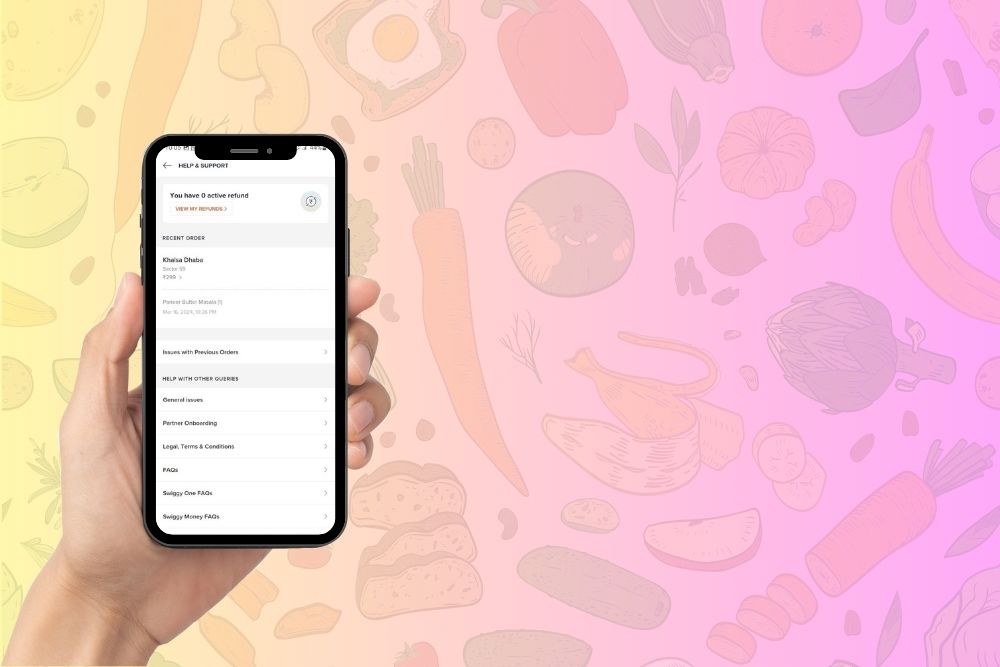
- Step 3- After clicking on the option, you have to select Help.
- Step 4- You will see the option of General issues, open it.
- Step 5- Choose any reason to have a conversation with the support team and ask them whether you can delete your history or not.
- Step 6- They will ask you to send an email to support@swiggy.in. List your request and wait for the reply.
Or you can do the following if it doesn’t work
First- Open the app.
Second- Click on the profile icon.
Third- Scroll down you will see the option of Past Orders.
Fourth- Click on any of the orders and choose the option of Help in the top right corner.
Fifth- Choose an option to chat with the support team.
Through Mail
The second option you can try is through mail.
- Click on compose
- Compose an email to the support@swiggy.in.
- Request the service regarding deleting your order history on Swiggy.
- Fill in the necessary information and send the mail. They will respond to you shortly.
Delete Account
I know they refused to delete your order history right? I was disappointed too but then I discovered another way you can delete your order history if you feel it is too cluttered. You can simply delete your account and create a new one.
Just to remind you, if you are thinking of deleting your account, your whole data will be deleted too. If you have a membership or are receiving some offers for being on the app for too long, you will lose all those perks.
So, I recommend you not make any hasty decisions and think before you decide to delete your account. If you are sure to take the step but not sure how then let me guide you through the process with these steps.
- Open the app
- Click on Profile
- Go to My Account and click on Settings
- You will see the option to Delete the account at the bottom highlighted in red.
- Click on it to proceed, you will receive the verifying OTP. Finally, you have succeeded in deleting your account.
Why Does Swiggy Doesn’t Allow Deleting Order History?
You must be wondering, “Why can’t Swiggy let me delete my order history?” It is a genuine concern if you really want to delete it.
- The reason is that Order History helps to locate any issues with the delivery and future concerns related to the order.
- It acts as your online receipt for your order and proof of any complaint you might have about the service.
- It keeps track of your order, you can easily get to know which order was successfully delivered and which one did not.
- It is not only helpful to the customers but also to the authorities to solve your order-related problem swiftly and efficiently.
- Not only does it help in solving problems, but acts as a convenience for the customer to relocate the order easily.
- Suppose you have ordered a dish that you found attractive, and want to order it again but you deleted your order history.
- Now you have to scroll through the endless options and find your lost dish. This is also a reason why Swiggy does not allow you to delete your account.
- You have the option of Reorder in your order history which makes it easy for you to order your favorite dish again and again.
- Also if you are craving continental food then these are the Top 10 Continental Food You Must Try on Swiggy.
What Information is Included in Order History?
Order history contains information like the restaurant name, the date of the order, the time, the amount you paid, and the address. These are important information that helps you keep track of your order if any issue arises.
Facts about Swiggy
Swiggy has upgraded itself according to the tides of time. With its Generative AI feature, you can easily decide what type of food to eat after a workout or a tiring day, you simply have to type or do a voice search. With its Generative AI feature, you will get recommendations according to your needs.
What to Eat is another amazing upgrade in the app. Whenever you are stuck between choosing what to eat and cannot order immediately, then What To Eat will break down the options and provide you with 10 personalized recommendations according to your taste.
Final Note
I have provided you with more information than you needed. Deleting order history might be a hassle but you can insist on doing so to the Swiggy support team. They might consider your request and take action accordingly. I would suggest you not make the move as order history is very important. If still, you want to then I hope the above steps of how to delete Swiggy order history helped you in accomplishing your goal.







