Meesho is a fantastic e-commerce platform where everything we need from baby clothes to home decor is available at a comparatively cheaper rate. However, as a customer, it becomes quite necessary to add the correct details for the order to reach our doorstep, especially your home address. But what happens when you move to some other place and do not know how to change the address on the Meesho app?
Well, worry not! Here we present to you a simple and quick guide on how to change your address on Meesho both before and after the order has been placed. Now there are two cases when you might need to change the address in Meesho:
- Before placing the order
- After you’ve placed the order
How do you change the address on Meesho before placing an order?
It is very easy to change the address before placing an order. All you need to do is follow the steps below and you’re good to go.
Step 1: Login to your account
The journey begins with opening the Meesho application on your phone or PC. If you’re new to Meesho, you can easily download the application from the Apple store for (IOS users) and Google Play store (for Android users).
Step 2: Accessing your Profile
To access your profile, you must put in your login ID and password. If you don’t remember your password, we got you! You can simply click on the “Forgot Password” option and set up a new password. Select something that you’ll be able to remember this time! And this is not just limited to Meesho app, You might face this problem in activating your Flipkart account as well. But worry not! The process is somewhat similar to this only.
Step3: Navigating to “Managing Addresses”
After you’ve successfully accessed your profile, you’ll be able to see the familiar interface of the Meesho platform. Look in the upper left corner, you’ll be able to see an icon with your name beside it. Once you click on it, a whole account section will appear with options like “Choose language”, “Meesho Balance” “Help Centre” and more. Above them, you’ll see your full name with an arrow beside it. Clicking on it will take you to the “Edit Profile Information”
Step 4: Edit or add a new address:
One way to edit the address is to scroll down the “Edit Profile Information” and change whatever is needed, such as your house number, postal code, street name, etc.
There is also another way, which is much preferable:
- Simply select the products you want to order and move them to the cart
- You will find a cart-like icon on the upper right corner of the home page.
- Check and verify the items you need to buy and click on continue. (Note: Clicking on Continue will not deduct any money)
- Now you’ll move to the next window which is to confirm the address. Here, you edit or add a new address according to you.
- Clicking on “Add a new address” will take you to the “Add Delivery Address” page.
- Put in the accurate details or you can even choose the “Use My Location” option which automatically chooses your current location.
- Select “Save Address and Continue” and done.
Step 5: Verifying the Address
Now that you’ve successfully done all the heavy work, you’ll be able to see all the addresses listed on the page. Select the required address and click on the option “Deliver to this address”.
Step 6: Choosing the Payment Option
A new window opens up, offering various options to make payment. This is the moment you decide on an option to make payment. You can make the payment using:
Step 7: Placing the order
After choosing the desired payment option, you’ll be moving to the next step where you’ll be able to see the entire summary of your order. Go through the details thoroughly and if you still find any errors, now’s the time to change it.
And, it’s done. To successfully place your order, click on the “Place Order” button. You will receive a confirmation email on your registered email ID consisting of tracking details and the estimated time of delivery.
How to change the address in Meesho after placing the order?
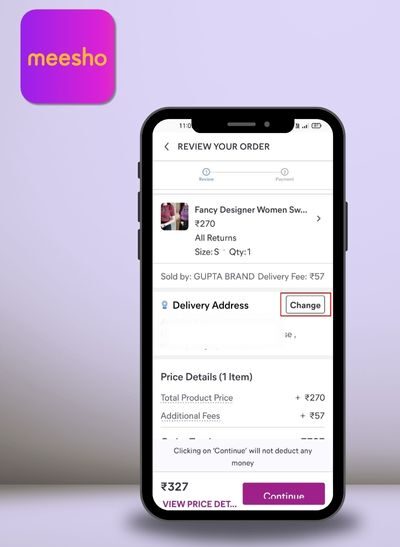
Till now, you’ve learned about how to edit or change the address before placing the order. But what happens when you make the payment, place your order, and then realize that the address you’ve put in is incorrect?
Well, it’s not too late to correct that mistake. You can change the address on the Meesho app after the order has been placed and we’ll teach you how to:
Firstly, Meesho provides no option to change the address directly after the order has been placed but we’ve come up with a way to save you the hassle and make everything easy. Just follow these steps:
- Cancel the order that has the wrong address. Don’t worry if you already made the payment because Meesho refunds the entire amount instantly. It is reflected in the account in 7-8 days.
- Now to add the new address, all you need to do is follow the above-mentioned steps, and voila! Now you don’t have to worry about losing your money or the parcel ending up at the wrong address.
Final Note
Seeing how fast the technology is developing around us, it is okay to lose your way in an aspect of something seemingly as easy as changing the address in Meesho. Something that seems quite small but can cause huge damage to your wallet.
By following these simple steps you can make your shopping experience pleasant and smooth. It is necessary to take care of these little things as they can make a big difference. You can even choose to contact their amazing customer support if you face any kind of difficulty.
Now whether you’ve moved to a new place or if you see that your orders are being delivered to a random house in the next street, We hope now you’ve understood how to change address in Meesho app. So as a precaution, just make sure to have a quick look and update it with your recent one!







