Ahh! I ordered the wrong size in Meesho, now I want to cancel it, but how? Are you also suffering from this same problem? Don’t worry we are here to solve your problem of “How to cancel Order in Meesho”.
Well, everyone knew about Meesho’s application, as it is gaining popularity in online shopping and also has a better alternative to the e-commerce giants. If we talk about Meesho, and why this application is gaining that much popularity, then you have to read our article, in which all the information is mentioned.
Introduction to the Meesho Application

Meesho application is an online shopping application, where you can buy many products such as dresses, jewelry, footwear, and many other random products. If you want to download it then Android users can download it from the Play Store and IOS users can download it from the Apple app store.
Nowadays, Meesho is in the hype, now you will think about how and why. Well, every e-commerce site has its own strategies to attract customers, such as Flipkart, Amazon, and Urbanic does have their own strategy.
Same as Meesho has its own strategy to attract there customers, and if you have visited the application then definitely you know that strategy. OK let us tell you, they just provide there there item or product at a very cheap price.
But sometimes it goes wrong because of the wrong product we receive or a damaged product. But it can happen on every e-commerce website. So as a Meesho expert user, we recommend you to buy only that product in which there will be reviews.
Moreover, we all know that India is the biggest social commerce platform, where anyone means anyone can start their online business. And Meesho is the connection of the resale item business, where the user can find all the products they require.
This application is only open to female company owners, moms who are at home and want to work at home, college students who want to earn more for better study, and also for store owners, wholesalers, beauticians, merchants, and anybody else who are searching for a job and want it to start there online business then the Meesho is the best platform.
Cancel the Order in Meesho Application
Well, if you are searching for how to order cancel in Meesho, then you are on the right site. It will take hardly two minutes to cancel your order. You just have to follow a few easy steps to cancel the order in Meesho.
And always keep in mind that, you can only cancel an order when it will not be shipped. Once your order is shipped then, it can not be canceled. Then you have to contact Meesho customer support services, which we will discuss in this article. Well before you decide to cancel your order first you have to know about the cancellation policy of Meesho.
There is a plan that is available on the Meesho website or the mobile application which is available on Both stores. This policy is outlined for the producer by which a user, supplier, or it may cancel an order placed on the platform by a customer or a reseller.
However, people usually cancel the orders because sometimes, there were create such as scenarios where you have to cancel the order, for example, you mistakenly order the wrong size and then there is no option, the only option is to cancel and order a new one. But for this first you have to learn how to cancel the order, so let’s take a look at the steps.
Steps to Cancel the Order
- Firstly, Open the Meesho application. Log into your account. If you want to cancel the order it means you already have the Meesho application and account. You just have to open your account.
- After that, you just need to click on the order. Because when you click on the order option then your order history will be shown on your screen.
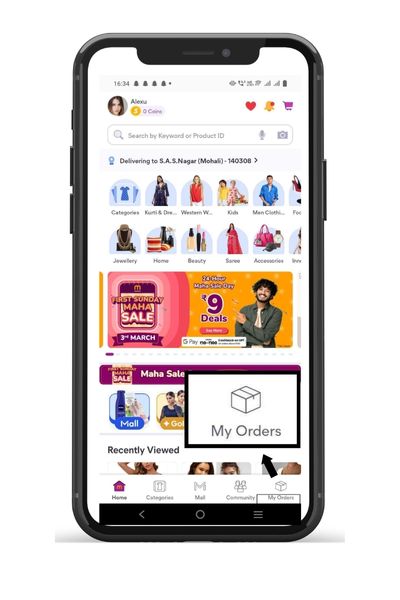
- Then you have to choose the product that you want to cancel the order.
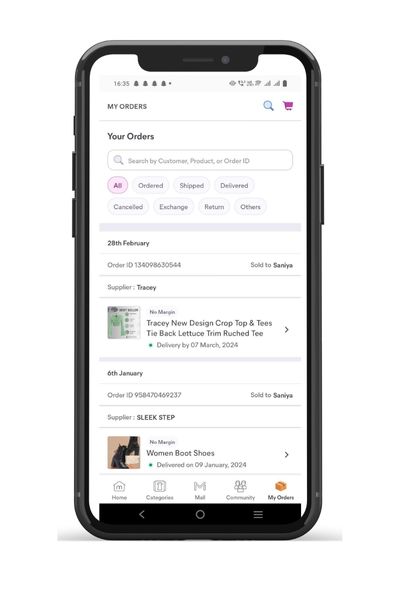
- When you choose the product and click on the order button then the cancel order button will be shown on your screen you just have to click on it.
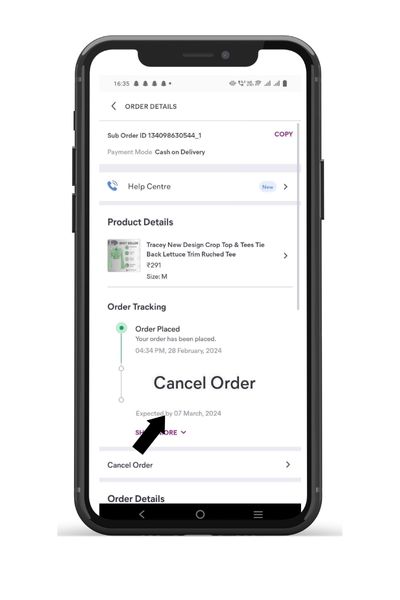
- After clicking on it. The Meesho app provides you with some reasons why you want to cancel the order. Simply, you just have to choose that reason.Or you can choose as you want to choose. But you have to choose one of them form continue the process to cancel the order.
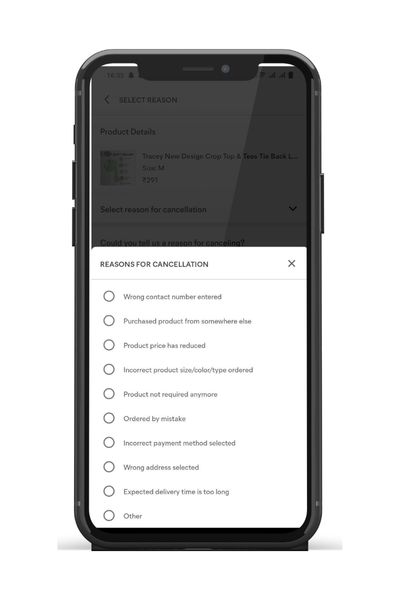
- Then when you have chosen the reason, you just have to take a final step which is to cancel the order. There will be a button for canceling the order. You just have to click on it and that’s if your order is canceled.
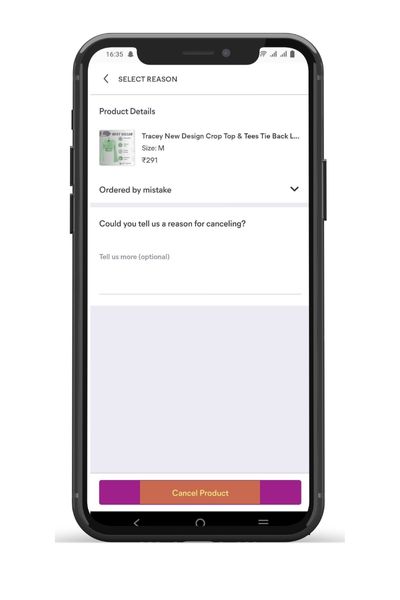
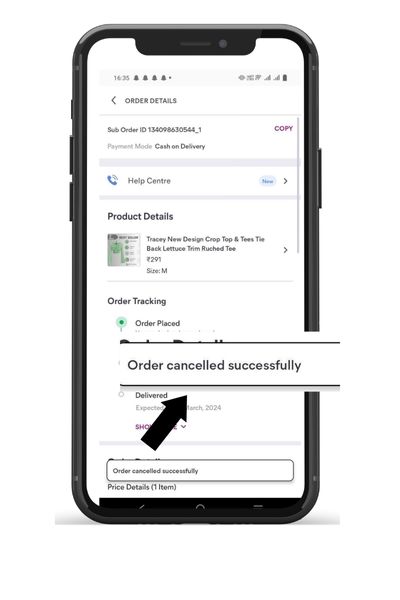
Is We Can Cancel the Order After the Order is Shipped?
According to Meesho, they aren’t allowed to cancel the order. In such a situation can contact Meesho customer support. Even you can return the product after receiving the product. But, if the work is done by reaching out to customer service then it’s good. And if it does not work then you can use this trick to save your money.
If you want to know more about the Meesho application then must read this article How to change the address on the Meesho App.
Meesho Customer Support
Sometimes you need to contact with customer service at Meesho. So for that, we are also providing you here in this article. It can be useful when you need to replace, exchange, or refund queries:
| Service Hotline | 08061799600 |
| Service Email | legalsupport@meesho.com |
Conclusion
In conclusion, we think Meesho is the best application for those who can’t afford costly products but want to be fashionable. Well, this application is easy to use for all who are users and also for those who are doing business.
We have tried our best to give you all the small and single information that is helpful for you and also appropriate information. We hope our article on “How to Cancel Order in Meesho” is helpful for you to understand and also easy to apply in your life.







