Have you ever wanted to switch your account to another bank and wanted to close your account online, but do not know how to? Now there may be many reasons why you would want to do this. The other bank may be offering you better interest rates, and better services or you may just want to close the account due to it not being of need any longer. Previously, closing a bank account was a tedious process with you visiting the bank, waiting for hours, and all the documentation but not now. Now that online banking has become increasingly common. Know how to initiate Axis bank account closure online. And we’re here to help you do that in very few easy steps. Let’s have a look.
Preparation of Documents
Before you go on to sit and close your account, gather all the necessary documents that will be required to go through this process, such as your Identification proof, address proof, bank passbook, PAN Card, Aadhar Card, Axis debit card, and whatnot. Do this, so that you do not have to get up again and again and to make sure that the process goes smoothly.
How to Begin with Axis bank Account Closure Online?
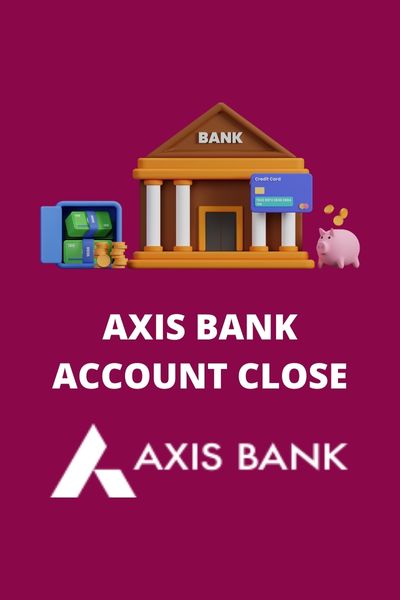
Access the Axis Bank’s website
There are two ways you can access your account. One is through their official website and another through their Axis Mobile Application. Once you’ve done that, you can simply navigate through “Online services” or the “Customer Support” menu where you’ll likely find the information on account closure procedures.
Log into your account
Sign in to your Axis Internet Banking account with your credentials which are a customer ID and a password provided by the bank. If anyhow, you do not have the facility of Internet banking for your account, you may have to call or visit the branch to enable that for account closure.
Locating the closure Option
Once you have successfully logged in to your account, you want to navigate through the menus and locate the option of Account Closure. This option will probably be named under the “Account Services” or “Service Request Option” depending on the platform on which you are accessing the service.
Fill in the Required Details
Now that you have located the option, you’ll be asked to fill out the details such as your account number, IFSC Code, PAN number, Aadhar number, and reason for account closure. Make sure you fill out this information accurately so as to avoid any discrepancies.
Also, please ensure that you are using the official platform of Axis Bank as there is a lot of cyber fraud happening nowadays. This is sensitive information that you definitely would not want in the wrong hands.
Upload the Documents
After you have filled out the information correctly, a new window will open prompting you to upload a few documents. This procedure will typically require your Identification proof, address proof, and Aadhar card.
In some cases, the bank provides a separate form for account closure which is to be filled accurately and then uploaded in this step. You will want to scan the documents properly to ensure the quality of your image. While uploading take care of the following the size and format guidelines laid out by the bank.
Review and Submission
Well, now that all the heavy work is done, all that is left for you to do is to go through the details filled out by you once again. This is a critical step because this is the time when the errors can be corrected, if any.
Once you’ve moved to the next step you will not be able to make any changes. If everything seems right, go ahead and click on “Submit”.
Confirmation and Follow-up
After submitting your request, you will receive a confirmation email from Axis Bank on your registered email ID. Read through the email carefully as it may contain further instructions or the timeline for account closure.
Now, there are a few things that you must take into consideration before you go ahead and close your account.
Transfer of funds:
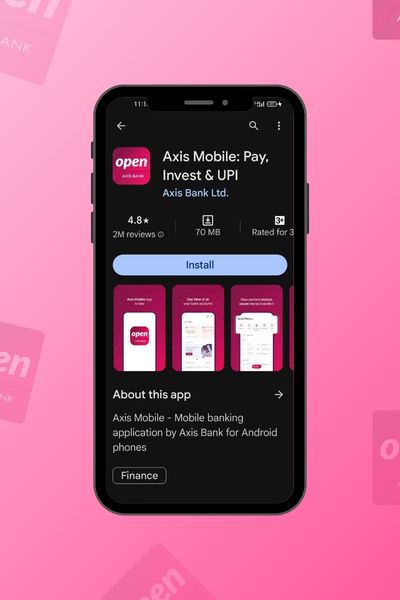
This is the first and foremost step that you must take before closing the account. Check if there is any leftover balance in the account and transfer those funds to another account. You can either go to your nearest ATM, withdraw the money in cash or you can use the convenience of UPI where you can simply add your account to any of the numerous UPI payment platforms like Paytm, Google Pay, Amazon Pay, etc, and transfer the money from one account of yours to another. You can easily do that if you use the Axis Bank mobile application.
Negative balance:
If you have a negative balance in your account, you will not be able to close your account. To tackle this problem, just add some money into your account to make it a zero balance. Now, you can easily close the account.
Auto-debit payments:
There are times when for our convenience we enable the auto-debit transaction method for our monthly bills, EMI (Equated Monthly Installment), and SIPs (Systematic Investment Plans). You must make a list of all the ongoing transactions and stop them to prevent future deductions. You should list another working account of yours.
Settling the dues
Before you close your account, ensure that all of your pending dues are settled. This may include bank overdrafts, loan repayments, etc. Not settling the dues will result in difficulty in account closure.
Returning Bank Assets
Sometimes due to the enforcement of new policies, Axis Bank will require you to return or destroy the assets provided by the bank to avoid any fraud or future liabilities. This generally includes your debit card, credit card, bank passbook, cheque book, or any other aid provided by the bank.
Also check: Union Bank Statement Password
Wrapping up
And you are done! You’ve successfully initiated your Axis bank account closure online, easy right? It seems like a tedious and time-consuming process but we hope we’ve made it somehow easier for you. Make sure you follow through with every instruction from filling out the correct details to settling the pending dues.
If you still face any trouble it is recommended to contact Axis Bank directly through their customer support service or you can visit your nearest branch as well. They will provide you with all the necessary information and guide you through each step of account closure.







