Are you facing trouble or want to increase your Instagram story timing? Bonjour! Everyone we are here for you, we know what you are finding here in this article, but don’t worry we will help you by giving you the easiest way how to increase story time on Instagram.
Well everyone knows the maximum length of an Instagram story, right it’s 15 seconds. But think if you know how to extend the timing.
Bonne nouvelle! Instagram application has updated its feature now you can extend your Instagram story, Yes we are not telling you a lie. We will mention all the ways by which you can extend your time limit from 15 seconds to 30, or 60 seconds, Let’s see how it is possible.
Introduction
Instagram stories are short video clips that disappear after 24 hours and after that, your followers can visible that story, but you can see it on your achieve, but you want to show everyone then you just have to add that story to your Instagram highlight story.
Let’s see the highest stories timing in online platforms such as:
| 60 Second Limits | |
| 30 Seconds Limits | |
| 30 Second Limits | |
| Snapchat | 60 Second Limits |

How can we Increase the Video Time in Instagram Stories?
As we discussed in the above article, the stories’ time limit and an Instagram new feature about extending the time limit of stories. Let’s see how to increase story time on Instagram. In this process, you learn how to take a video to share in your Instagram story, you can record 15 seconds, 30, and 60 seconds according to what you want:
- First, open the Instagram application on your device and log in to your Instagram Account.
- Then swipe right to open the camera tab.
- Then choose any video that you want to upload in stories but remember you just only can upload under 60 seconds video, if upload any video with a time limit is more than 60 seconds then it automatically trims that video to 60 seconds.
- After that, choose the target audience, Your friends or Close friends.
- Then click the send button after confirming all the things.

How can we Increase the photo Time in Instagram Stories?
Well yes, we extend the time in the photo also, how? OK, let me tell you it’s possible. As we discussed in the above article, the stories’ time limit and Instagram’s new feature about extending the time limit of stories, it’s as similar to video store uploading.
In this process, you can set up the 15 seconds, 30, and 60 seconds according to your choice. Let’s see how it works.
- First, open the Instagram application on your device and log in to your Instagram Account.
- After that, swipe right to open the camera tab.
- Then choose any photo as your preference, then select that photo.
- After that, choose any song or audio as your preference.
- And then, Adjust the music sound and timing also as you want to extend it or less.
- Then choose your target audience, Your friend and Close friend.
- After that select the send button.
How we can be Visible it More than 24 Hours on your Instagram Profile?
No, it’s not possible, but there is a way, if you want to show it for more than 24 hours then you can use the Instagram highlight feature. As we all know Instagram stories are only for 24 hours after that they will disappear.
You only can see it in the archive, which is also a wonderful feature of Instagram. But here we will tell you about how you can visible your story forever on your Instagram profile. Let’s see how it works:
- First, open the Instagram application on your device and then log in to your account.
- Then swipe right to open the camera tab.
- And then choose any photo or video of your preference.
- After that, choose your target audience, Your friend and Close friend.
- Then, select the send button.
- Then, tap on your Instagram profile picture, this you can view your story.
- After that, at the bottom of the screen, you can see the option of highlight.
- Tap on the highlight option.
- Now it is visible on your Instagram profile.
Now you are thinking, what if you already uploaded your stories on Instagram, don’t worry there you can also highlight that story:
- First, open the Instagram application on your device and then log in to your account.
- Then, tap on your profile picture which will be shown on the bottom of your screen.
- And then, tap on the three-line at the top of the corner of the screen.
- Then you can view the Archive option, and tap on it.
- After that choose any story you want to show in highlight.
- And then you can see on the bottom of the screen the option of highlight, tap on it.
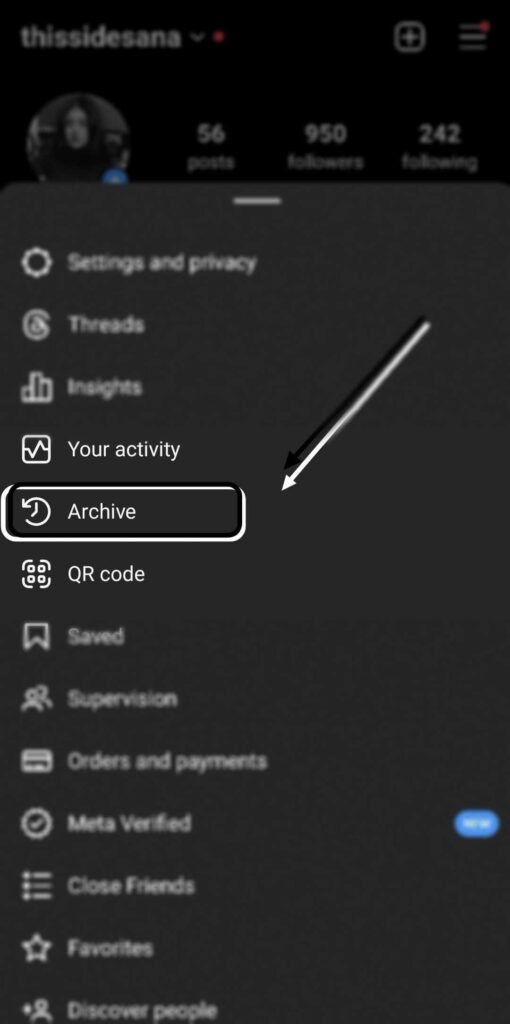
Can We Extend the Time When We Share Reels on Story?
No, you can’t if you are sharing the reels on your Instagram profile, then it will be only 15 seconds of video, if you want to show a full reel video then it’s not possible. It is possible when you download those reels and after that share them on your Instagram account. Now you will think about how we download the Instagram reels with sound, if you want to know this then:
- First, open the Instagram application on your device and login to your Instagram Account
- Then, select the reels which you want to save
- After selecting the reels, tap the share sign in the bottom right corner, right side from the heart.
- And then, tap the ‘Copy the link’ option.
- After that paste the URL on the third-party website.
- And then tap the download link button.
Here are your reels downloaded from the third-party website. If you want to know more about how to download stories and reels then read this article “How to Save Instagram Story With Music” It will make your mind clearer.
Yes, there is no way to extend the time when you are sharing the reel video on your Instagram story, there is only one way which we have already discussed in the above article.
Conclusion
In conclusion, Instagram is updating its application and introducing various new features. We hope our article “How to Increase Story Time on Instagram” helps you to solve your problem.







