Hola Everyone, Today we are here to help you, and we want to tell you about a fascinating, informative topic. How to activate Flipkart account, Do you know the reason behind a blocked Flipkart account? Let’s learn something informative which help you in the future.
Flipkart was launched in October 2007 in Bangalore. It is an e-shopping website where we can buy almost every product type. It sells diversified products but its main focus is on clothes. Flipkart users trust their product quality. It is well known for quality and getting products at the cheapest price.
Flipkart has improved itself, now they are updating their version day by day. Most people know about Flipkart as a Brand like Amazon, Myntra, Urbanic, etc. Flipkart has a strong brand personality. Because of the brand name people trust their product.
Flipkart company allows users to deactivate or activate their accounts at any time, which is very easy. You use Flipkart to spend most of your time here because today’s generation has changed, nowadays people just sit at their desks and do all the work with one touch on the phone.
Activate Flipkart Account
Activating a Flipkart account is very easy, Now you are wondering why it has to be re-activated your Flipkart account. The problem is, that we told you that Flipkart has a strong brand name because of the services. They give in previous days that they deliver the product housedoor to door.
Buy Now Flipkart started blocking and deactivating the user’s Flipkart account. By this Flipkart users getting problems, and they started shifting to another e-shopping brand. But users are not solving the problem because they don’t know how easy it is.
Well, you cannot re-activate your Flipkart account in the Flipkart application you have to use any browser. You just have to follow these steps to re-activate your account. Let’s follow the steps with us:
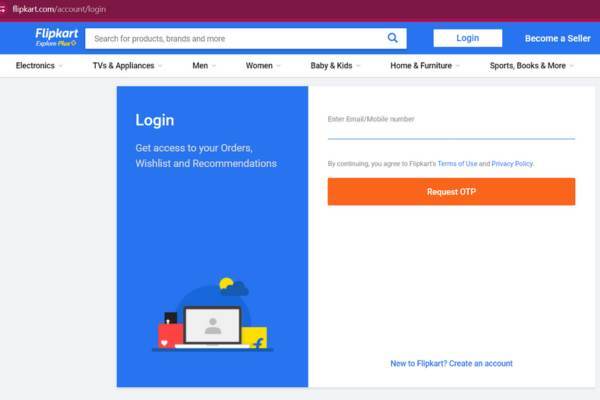
STEP1: Choose any browser of your choice
STEP2: Go to the Flipkart.com
STEP3: Then tap on the login option, and log in to your account on that option
STEP4: Now you need to register your account with the register number and email which is inactivated
STEP5: Then request for OTP, you will receive OTP from Flipkart through SMS or Email because you have entered that contact detail on the browser.
STEP6: Now change your account password by making another password for Flipkart on your account
STEP7: After changing your password, tap on the re-activate to access the Flipkart account for permanent
STEP8: When your Flipkart account is reactivated, that will result in the restoration of all account data, and restore the default settings
Your Flipkart account will be Activated and unlocked if you follow the above step-by-step. if it has been blocked or inactive then it is life-saving Steps.
Why Are Flipkart Accounts Blocked?
Keeping Flipkart’s customer-first policy in mind. We have created several checks and balances at all times to ensure users of our technologically advanced online shopping platform are working.
Why was your Flipkart account blocked? Maybe Your account is compromised by fraudsters. It may be any suspicious activity is detected in your Flipkart account, and any fraud occurs.
Then consistent with the security you purchased, your account password may be automatically reset to prevent further access. Flipkart technology is advanced they always have been analyzing the user’s account. In Flipkart so be aware and don’t do such a thing that causes it to be blocked.
If it’s happening with you then in such cases, you can reach out for help to the Flipkart support team. You can take help to restore access to your account when it’s confirmed that you have credentials.
If you think that your Flipkart account is blocked, then you can take a look at the reason why it happened, how can regain seamless access to your account, what you can do, and all.
I Think My Flipkart Account Is Blocked
Relax! Don’t worry we are here to help you, So your Flipkart account is blocked, Right? Well, only in the rarest of rare cases as a safeguard measure against suspected malpractices, and if you want to protect the interests of all the users who shop on the Flipkart platform.
Let’s see the following reasons how it can be blocked from your Flipkart account:
Unusually High Number Of Returns Raised
These security measures are designed to protect against genuine users and market sellers who may be affected by unfairly high numbers of returns.
Unusual Payment Activity
These are such activities that resemble the fraudsters, and they may result in safeguarding your Flipkart account.
- The misuse of cash-on-delivery (COD).
- It can be repeated delivery to a wrong or unavailable address, it can be unusual payment activity.
- It can be multiple order cancellations.
- If you are repeatedly entering the wrong card number or the CVV.
- card is not in use.
Purchases In Bulk Of The Same Items
If you are buying multiple and similar items in high value in a single session, or a single order, it may cause an account to block to discourage resellers.
Multiple Incorrect OTP
If you entered incorrect OTPs, then it may lead to temporary blocking for 24 hours to protect your Flipkart account from being compromised or from fraud.
Steps To Enjoy A Seamless Shopping Experience
Inactive accounts are those accounts that have been logged in for more than 6 to 12 months. They may be at higher risk of being implicated in fraudulent activity. If your login attempt fails again after a long period of inactivity, then we suggest you contact the Flipkart support center for assistance.

- First, you have to Update the Flipkart app on your device to get the latest secure version. You get it from the Google Play Store if Android phone or Apple AppStore if iOS.
- Then ensure that your device is charged or not because it can create disturbance and also check whether the connection is stable or not if not then secure it by 4G/5G or a WiFi network.
- You have to shut down the unnecessary applications as these may cause your device performance to slow down.
- And then you have to update your payment methods in the Flipkart applications. To check that your credit and debit cards are updated or not with the correct CVV and expiry dates. And also to ensure that your online wallets and UPI apps are linked or not. If you choose to pay through debit cards then ensure one thing you have sufficient is an available balance in your bank account.
- Check the spelling of your name and address, and ensure that they are correct or not also check it is complete in all respects, with PIN codes and all. Well, Flipkart delivers all serviceable PIN Codes in India. However, there are certain items, which may not be deliverable to all PIN codes but it depends on the seller. It applies to local laws and regulations.
- Always remember that never share your login access sensitive information such as password or OTP as this may lead to access to your Flipkart account.
Conclusion
Make sure to follow these simple steps to ensure that you can access your Flipkart account. And can do safe shopping and stress-free. Always be informative with us, these steps are very easy to use and you can handle your issues own by following these steps which are mentioned in the above article.
We hope our article How to activate Flipkart account helps you to solve your problem.







