We frequently use Google to check up on famous people and prominent figures. Usually, a quick summary of the person’s hobbies, social media accounts, and public records is displayed in the search results. We can do so because of Google’s “Add Me to Google” feature.
This feature streamlines the process of promoting your company or personal profile in search results. Through the “Add Me To Search” or “Add me to Google Search” option, users can create a personalized profile that appears to everyone who searches for their name on Google.
The profile includes links to the person’s website, blog, or other online profiles in addition to their name, work title, location, and profile photo. A functioning account—which can be a Gmail address or a G Suite account—is required to utilize this service.
In this article, we’ll go over every detail of making a virtual Google Search Card using the Add Me to Google tool.
What is Google’s “Add Me To Search” feature?
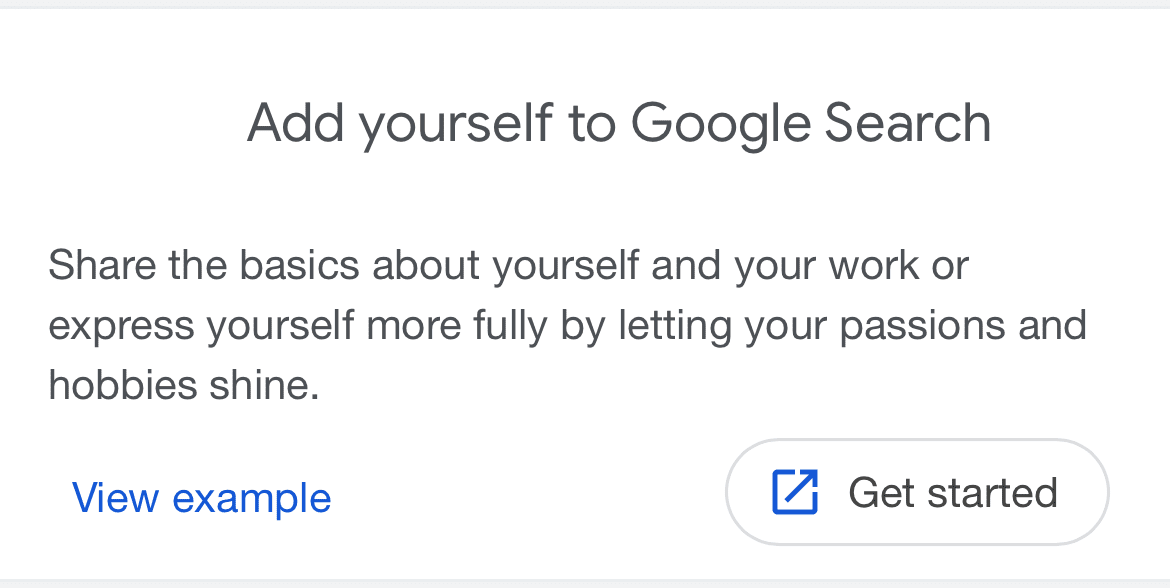
With Google Search, users may set up a personalized profile that shows up when someone searches for their name by using the Add Me To Search tool. Name, image, work title, location, and links to their website, blog, and other online profiles are all included in this profile. The profile needs to be linked to a live Google account, such as a G Suite or Gmail account.
The candidate’s complete name, a current photo, their job title, their location, connections to their web presence, and an overview of their experience and credentials must all be included in the profile for it to be accepted.
The People Card’s objective is to facilitate human connections by giving users quick access to pertinent personal information about other people. The person who manages and updates their Google People Card makes sure the data is correct and current.
Essential Elements for a Candidate’s Profile
The candidate’s profile must include their full name, a current photo, their work title, their location, connections to their web content, and an overview of their credentials for them to be eligible for the Google People Card.
By making important personal data about users easily accessible, this feature aims to promote social interactions. It is the person’s responsibility to maintain and update their People Card to guarantee that the data shown is accurate and up to date.
How Can I Make My Google Search Card?
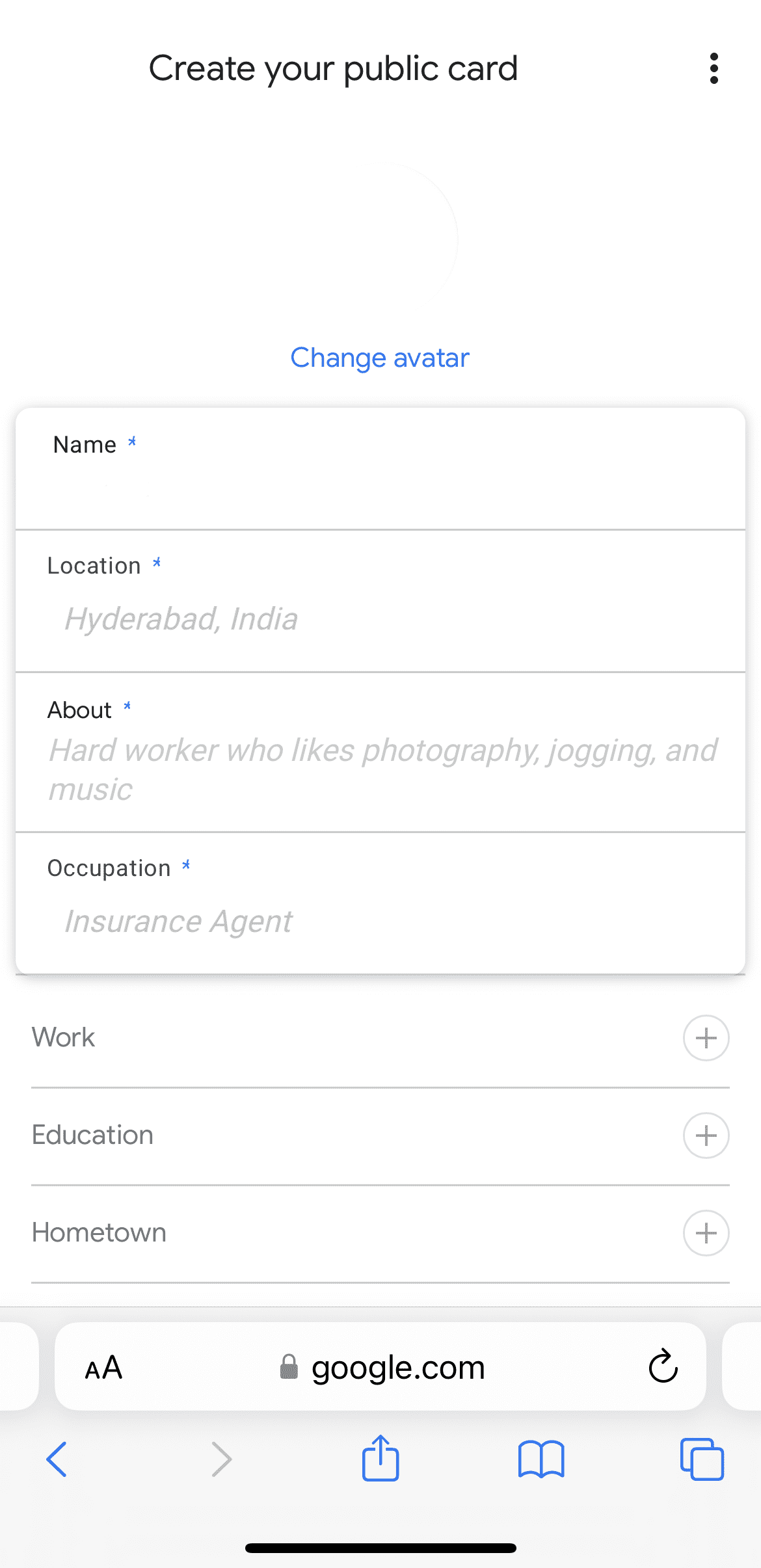
Someone might wonder how to add themselves to Google Search. The appropriate actions for you to take are as follows:
1. Enter the appropriate keywords to search for “Add Me To Search” or “Add Me To Google.
Make sure your language is set to Hindi and English before continuing. You should see the opportunity to build your card as soon as you enter the search term “add me to search or add me to Google.” Another option is to type “add me to Google or edit my people card” into the search bar when you launch the Google app. Locate the Get Started option and click on it.
2. Fill Out The Google Search Card With Correct Information.
Filling out your details should now be your first step. The name, location, about, and job fields are the first ones. Furthermore, you have the option to include further details if you so like.
Additionally, you can add the following social media accounts to your Google Card search:
- YouTube
- SoundCloud
The majority of data can be manually entered. The only two exclusions, though, are phone numbers and email addresses that Google automatically pulls from your account. Therefore, you may only modify your phone number and email on the card through your Google account.
3. Examine And Send In The Card
The card is available for preview before it becomes live. To view the preview, click the link at the bottom of the page. Click Submit after saving the edition if you’re happy with it. It ought to be indexed by search engines.
What you need to make a Google People Card
You must have an active Google account—a Gmail address or a G Suite account—to create a People Card. Your complete name, a current photo of your face, your work title or profession, your location (city, town, or country), links to your website, blog, or other online profiles, and an overview of your abilities and credentials should all be included in your profile.
To be qualified, you must meet the following requirements:
- Google Email Address:
At first, your profile needs to be connected to a live Google account. To establish a profile, use your Gmail or G Suite account. If you don’t already have an account, you can create one at account.google.com.
- Your Complete Name And An Extract of Bio:
Your complete name must appear in your profile. If you have a nickname, feel free to use it.
- Profile Image:
You need to have a profile photo for your profile to show up on Google People Card. Use a current, self–identifying photo.
- Business Title:
Whether you are self-employed or employed, you should identify your line of business.
- Location:
Please provide your city/town and country of residence so that people may find you more easily.
- Connections:
If you have social media profiles, blogs, or websites, you should include direct connections to them. It will be easier for people to follow you and discover more about you.
Finally, provide a succinct overview of your credentials and abilities in your profile. After obtaining all the necessary data, submit your profile to be listed on Google People Card. Your profile is something you may edit and manage as needed.
How Can I Increase The Effectiveness Of My Google People Card?
It is simpler for others to find you online and get in touch with you if you have a Google Others card. It’s crucial to include all pertinent information on your Google People Card, including connections to your social media accounts, website, phone number, and email address, to increase its effectiveness.
It will be easier for you to make and keep relationships if your card is current and has the correct information.
Conclusion
Finally, the ‘Add me to Google’ feature searches using the People Card might help you project a professional image online. To improve your visibility and make it simpler for people to find you when they search for you, create a Google People Card with your name, picture, job title, location, links to your online profiles, and a synopsis of your skills and qualifications.
Furthermore, maintaining an excellent internet reputation can be facilitated by controlling the content that appears in search results. Create a current account and fill out your profile with all the required details to get started.
To guarantee that the data provided is correct and current, don’t forget to keep your profile updated. You can take charge of your online presence and make a positive difference in both your personal and professional life by following these steps.







